The GIGABYTE MW51-HP0 Motherboard Review: Consumer Meets Workstation for Xeon W
by Gavin Bonshor on March 6, 2019 9:30 AM EST- Posted in
- Motherboards
- Intel
- Gigabyte
- Workstation
- server
- Xeon-W
- C422
- MW51-HP0
BIOS
The firmware on the GIGABYTE MW51-HP0 workstation motherboard is very basic, as it uses the Aptio Setup Utility over a more conventional consumer UEFI BIOS. And to be fair, a professional workstation motherboard doesn’t necessarily need an attractive GUI to be functional; still, it means the MW51-HP0's setup utility has an archaic blue edging with blue text on a light grey background. Entering the BIOS can be done so by pressing the Del key and the firmware’s usability is limited to the keyboard, as this firmware doesn’t work with a mouse.
GIGABYTE’s firmware for the MW51-HP0 doesn’t feature an EZ or advanced mode, and instead it's laid out in a very simplistic manner. The initial splash screen lists some basic information, including the motherboard's model number, the firmware version currently installed, and the MAC address of both Intel I210-AT NICs. Users can also adjust the system date and time. On the right-hand side are two panels; an information panel which displays information about the highlighted option and settings, as well as a key index for navigating around the firmware easily.
Within the advanced section, users can enable or disable things like integrated controllers, adjust the board's power settings, as well as enabling or disabling Intel’s VMD for hot swapping PCIe based SSDs. Turbo mode can be turned on or off as well, which will control the processor's clock speed boost. And options such as CSM support and LAN EFI driver support can also be enabled.
The advanced section also houses the board's fan controls, with additional options for the two external thermistor headers. Users can individually control each header with a basic set of options including full-speed for maximum cooling performance, but at the cost of extra noise. Underneath the fan speed control is a basic hardware monitor which includes fan speed and temperature on different thermal probes around the board.
GIGABYTE’s firmware for its MW51-HP0 is nothing special to look at, but for users opting for a professional grade workstation motherboard aren’t likely to be fazed by the lack of an elaborate GUI. The GIGABYTE MW51-HP0 doesn’t support overclocking and it also doesn’t support UDIMM DDR4 modules; only RDIMM and LRDIMM DDR4 are supported with the Intel Xeon-W workstation processors. So for what it needs to do, the firmware is responsive with a keyboard and works very well.
Software
Unlike its consumer counterparts, GIGABYTE’s professional boards only come with the software essentials. And in the case of the of MW51-HP0, the essentials are almost zilch: other than the necessary drivers, very little software is supplied with the board. The one exception here is software as such is the Realtek HD Audio Manager, which comes with the Realtek ALC1150 codec driver.
The Realtek HD Audio Manager is a basic utility which allows users to customize the audio settings of the rear panel connections; the five 3.5 mm jacks and S/PDIF optical output. Users can cycle through the equalizer presets based on the type of audio experience including music, gaming and films, as well as create their own custom EQ preset. Features such as loudness equalization can be enabled for a more balanced sound and users can add funky environmental effects too; perfect if users want to simulate music from a cave, padded cell or even a sewer pipe.


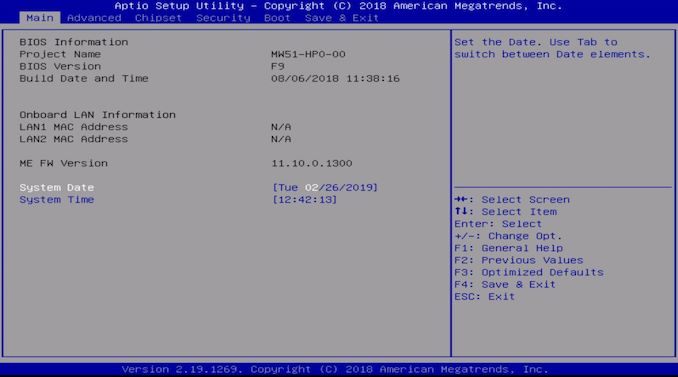
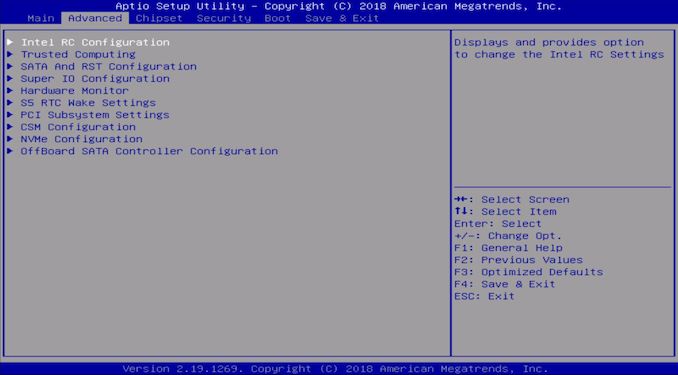
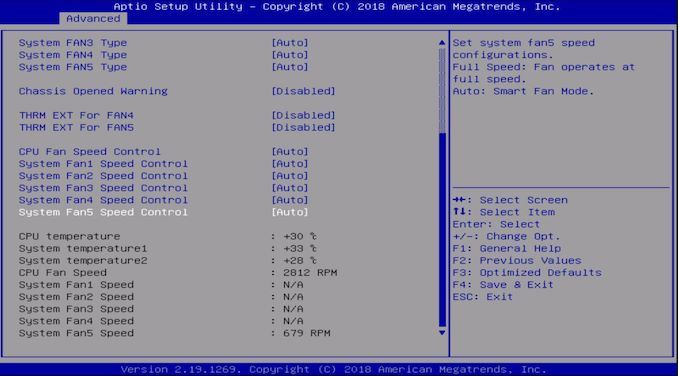






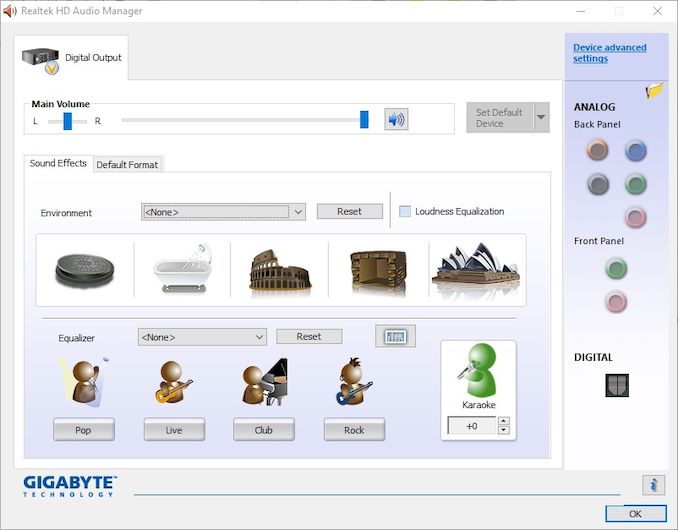











33 Comments
View All Comments
colonelclaw - Wednesday, March 6, 2019 - link
The lack of 10GB Ethernet mars what is otherwise an attractive bit of kit, both technically and aesthetically.imaheadcase - Wednesday, March 6, 2019 - link
Well since this board is not for %99 of readers on this site, its more than likely if you are spending that much for a board you going to get stand alone NIC for that. Anandtech likes to for some reason review stuff now that is business/IT/Phone related more than consumer stuff.Kevin G - Wednesday, March 6, 2019 - link
Big consumer stuff has, well slowed down. Sky Lake was released 3.5 years ago and since then Intel has boosted clocked, bumped up core counts and polished the chipset. AMD released Ryzen which got lots of coverage but the Zen+ refresh was mainly polishing off the first release. Zen 2 is still a little bit away so news will at least pick up on the consumer CPU side soon.The GPU side of things hasn't been that exciting as AMD and nVidia are seemingly content where they are in the market. The mining boom shifted prices upward which neither company is eager to reverse. The GTX 1660 Ti is actually a fairly big thing for consumers but that level of performance could be had years ago if you had the cash back then for a high end card. AMD's Navi will be another step forward for consumer but again will be over shadowed by the previous generation of highend hardware that carried higher prices.
I hope the next big thing is a wider product line up of gaming displays now that HDMI 2.1 has adopted variable refresh rate support, nVidia supports Freesync displays (soft of) and Intel will finally be adding Freesync support too. Things are lining up for this to go mainstream. Though much like CPU and GPU news, variable refresh rate support has been around for years on other hardware.
I see 2.5 and 5 Gbit hardware taking of on the consumer side along with 802.11ax (Wifi 6) enabled devices. Wireless is starting to move beyond a gigabit of bandwidth so the wired side of connectivity also has to evolve. Though it feels odd celebrating the release of 2.5 and 5 Gbit speeds when 10 Gbit has been around for years.
If you want a real wide guess of what the next big consumer thing will be that really hasn't spread in the high end yet would be network based audio transport. Stuff like PoE enabled network speakers that integrate with other smart home devices. Stuff like this exists on the professional side of things but even there you'd have to look for it.
gavbon - Friday, March 8, 2019 - link
Prosumer boards serve a purpose just as much as consumer desktop boards. I personally like focusing on consumer boards, but when I get asked to look at workstation boards, it makes a nice change!PeachNCream - Friday, March 8, 2019 - link
I would question the accuracy of the 99% statistic regarding readers. While I am myself a consumer as an individual, my profession is in enterprise computing and networking so products outside of the consumer space are of an interest to me as much as are consumer electronics. I think quite a few of us are in a similar state, working in information technology and reading to stay caught up on broader developments. Sure, individual workstation motherboards are a bit of an oddity as most workstations are major muscle movement purchases that are acquired from hardware company like HP or Dell, but they are still relevant so I'm happy to see them getting a little word count now and then.CheapSushi - Thursday, March 7, 2019 - link
Not even 10GB but 2.5G and 5G at least, especially now that controllers are more affordable. 2.5G should be basically standard now in 2019.Kevin G - Wednesday, March 6, 2019 - link
Typo on the first page:"A total of eight DDR4 channels are present and allow users to run memory in quad-channel memory mode"
I believe you mean eight DIMM slots in quad-channel memory mode.
Ryan Smith - Wednesday, March 6, 2019 - link
Thanks!Sivar - Wednesday, March 6, 2019 - link
You see, this is how to report a typo (or "thinko"). No sarcasm, attacks, or diatribe about how Anandtech must be a shill for the reviewed item's manufacturer.Just polite, factual, and tactful. Thank you!
kalm_traveler - Wednesday, March 6, 2019 - link
The Xeon W-3175x is not a 32 core chip; it is 'only' 28 core.