The GIGABYTE X570 Aorus Xtreme Motherboard Review: Fanless AM4
by Gavin Bonshor on September 24, 2019 9:00 AM ESTPower Delivery Thermal Analysis
One of the most requested elements of our motherboard reviews revolves around the power delivery and its componentry. Aside from the quality of the components and its capability for overclocking to push out higher clock speeds which in turn improves performance, is the thermal capability of the cooling solutions implemented by manufacturers. While almost always fine for users running processors at default settings, the cooling capability of the VRMs isn't something that users should worry too much about, but for those looking to squeeze out extra performance from the CPU via overclocking, this puts extra pressure on the power delivery and in turn, generates extra heat. This is why more premium models often include heatsinks on its models with better cooling designs, heftier chunks of metal, and in some cases, even with water blocks such as the ASUS ROG Crosshair VIII Formula.

Two K-Type Thermal Probes attached to the rear of the power delivery on the GIGABYTE X570 Aorus Xtreme
Testing Methodology
Out method of testing out if the power delivery and its heatsink are effective at dissipating heat, is by running an intensely heavy CPU workload for a prolonged method of time. We apply an overclock which is deemed safe and at the maximum that the silicon on our AMD Ryzen 7 3700X processor allows. We then run the Prime95 with AVX2 enabled under a torture test for an hour at the maximum stable overclock we can which puts insane pressure on the processor. We collect our data via three different methods which include the following:
- Taking a thermal image from a birds-eye view after an hour with a Flir Pro thermal imaging camera
- Securing two probes on to the rear of the PCB, right underneath CPU VCore section of the power delivery for better parity in case a probe reports a faulty reading
- Taking a reading of the VRM temperature from the sensor reading within the HWInfo monitoring application
The reason for using three different methods is that some sensors can read inaccurate temperatures, which can give very erratic results for users looking to gauge whether an overclock is too much pressure for the power delivery handle. With using a probe on the rear, it can also show the efficiency of the power stages and heatsinks as a wide margin between the probe and sensor temperature can show that the heatsink is dissipating heat and that the design is working, or that the internal sensor is massively wrong. To ensure our probe was accurate before testing, I binned 10 and selected the most accurate (within 1c of the actual temperature) for better parity in our testing.
For thermal image, we use a Flir One camera as it gives a good indication of where the heat is generated around the socket area, as some designs use different configurations and an evenly spread power delivery with good components will usually generate less heat. Manufacturers who use inefficient heatsinks and cheap out on power delivery components should run hotter than those who have invested. Of course, a $700 flagship motherboard is likely to outperform a cheaper $100 model under the same testing conditions, but it is still worth testing to see which vendors are doing things correctly.
Thermal Analysis Results
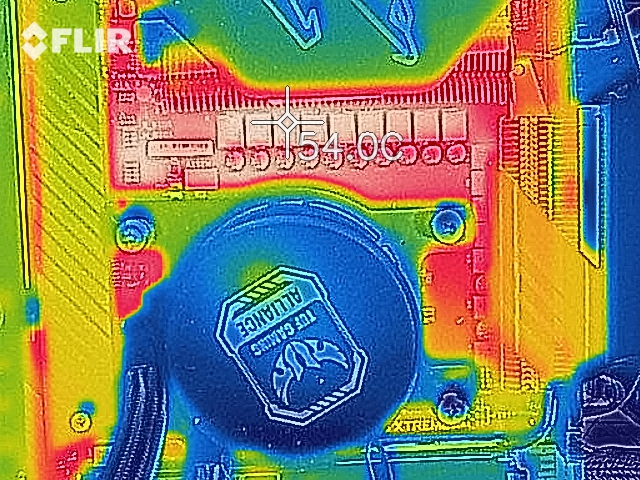
We measured 54°C on the hottest part of the power delivery, the inductors.
The GIGABYTE X570 Aorus Xtreme is using a 16-phase power delivery running in a 14+2 configuration. The CPU section is running fourteen TDA21472 70 A power stages, with two TDA21472 70 A power stages dedicated to the boards SoC. This is being controlled by the new Infineon XDPE132G5C 16-phase digital PWM controller and it's a serious bit of kit. Unlike other models in the X570 product stack which rely on a lesser phase count or doublers, GIGABYTE claims the true 16-phases to be 4% more efficient when compared to other designs. Although the power delivery is usually aimed at extreme overclockers who frequently push components to the limits for world record attempts, the design on the X570 Aorus Xtreme looks to aim at reducing heat, inefficient power loss, and for an overall more stable experience. The cooling solution on the GIGABYTE X570 Aorus Xtreme is noticeable throughout the entirety of the board with thermal reactive armor on the front, a nanocarbon coated backplate, and as we're focusing on here, the large and robust aluminium finned power delivery heatsink.
As it currently stands, the GIGABYTE X570 Aorus Xtreme includes the best power delivery of any X570 motherboard we have seen so far in our testing. With the quality of the power delivery being an increasingly popular aspect in which users make a buying decision, and especially on an overclocking friendly platform such as AM4, vendors need to get this right. In the case of the X570 Aorus Xtreme, GIGABYTE's true 14-phase design for the CPU section is cooled by a very nice aluminium finned heatsink which when our Ryzen 7 3700X is at full load at 1.475 V on the CPU VCore and with a core clock speed of 4.1 GHz, the temperatures speak for themselves. The integrated sensor within the power delivery itself monitored a maximum temperature of 49°C, with our thermal probe hitting around 44°C. While it was slightly cooler in the testing room than with other boards due to a change in weather, the results conclude that the GIGABYTE X570 Aorus Xtreme is the real deal. Using our FLIR thermal imaging camera, the hottest part of the power delivery was the inductors which measured at 54°C; for what it's worth, these aren't covered by a heatsink and cooling these comes directly from passive airflow.











42 Comments
View All Comments
Kurosaki - Tuesday, September 24, 2019 - link
Yes, but where do the M2 ssd's go?! :DKWottrich - Tuesday, September 24, 2019 - link
Two between the PCIe slots (there are screws to open up panels in the metal plate covering the lower part of the board), and one on the back. The one on the back is the one that disables 2 SATA ports if used, as noted in the final page of the article.Aenra - Tuesday, September 24, 2019 - link
Am now wondering if this is the same "reviewer" responsible for the semi-recent Supermicro review.If so, hardly surprised. And regardless.. a 3700X? Seriously? You pick up a behemoth and test it, how? With a 3700X.. well done; again, if it's indeed the same person. Why not a 3400G? I mean it's AM4 and everything, right?
(and if it is the same person, chances are that as with the previous article, i'd find even more glaring issues to name, except this time i can't even bother to read it all; stopped at '3700X')
This site does amazing hard drive reviews; very good CPU reviews; exceptional editorials; but needs some serious love in its mobo review department. It's honestly a shame, stands out compared to the rest.
Respectfully, your average lurker.
shabby - Tuesday, September 24, 2019 - link
What would be the point in testing a 12/16 core? Any x570 board can run one at 4.3ghz+, the board isn't the bottleneck it's the cpu.Death666Angel - Tuesday, September 24, 2019 - link
"semi-recent Supermicro review" If we mean the same thing (C9Z390-PGW), then that review was February 1st. We have very different meanings of "semi-recent" then. And it was also Gavin Bonshor who did that review.imaheadcase - Tuesday, September 24, 2019 - link
If you can't even bother to read the reviewer name in top of article and compare it to another article, and can't read past a single word in this article. What are you even doing here if can't finish simple things.TheinsanegamerN - Tuesday, September 24, 2019 - link
What would you suggest then smart guy? A 3800x that hits the same clock rates +/- 25 MHz? A 3900x that nobody can get ahold of and will hit the SAME clock ceiling?Go back to lurking.
SSTANIC - Tuesday, September 24, 2019 - link
They have been testing it with a 3950X, but its launch and NDA (Sep 30th) have been postponed to November..Smell This - Tuesday, September 24, 2019 - link
"As it currently stands, the GIGABYTE X570 Aorus Xtreme includes the best power delivery of any X570 motherboard we have seen so far in our testing."_____________________________________________________________
Uhhh .... yeah. It thumped the competition, hands down. Nice job, GB.
DanNeely - Tuesday, September 24, 2019 - link
Unless they're including a right angle adapter I think the side pointed 24-pin ATX connector is risky idea. If you're running the cable on the same side of the mobo-tray as the board it's not an issue, but most high end cases today route the cables behind the board with holes just outside. 24 pin cables are really stiff if the wires are bundled together; I had a board with a 90 power plug a about a decade ago (was either LGA1366 or S939) of years ago and the all in a single bundle cable from the PSU wouldn't make the bend; I ended up having to run a big loop into the drive bay area and ended up with more of the cable sticking out than for a conventional top down plugin. Even with that the cable was still very difficult to bend into place to insert and was putting a lot of tension onto the board trying to lift it up from the tray afterward. Individually sleeved wire designs might be OK if you've got a long length from the plug to the last point they're zip-tied together, but a standard fat bundle is asking for trouble.