iPad mini Review
by Anand Lal Shimpi & Vivek Gowri on November 20, 2012 6:10 PM ESTGPU Performance
Although most of the industry has done a great job in pushing CPU performance forward, Apple remains largely uncontested when it comes to mobile GPU performance. This isn't really due to some unsurmountable advantage, but rather a willingness to spend on SoC die area and incorporate big GPUs into its designs. The graphics IP all comes from Imagination Technologies, and although it's very well integrated by Apple, there are other SoC vendors that could push the envelope here - they simply have chosen not to.
Things are beginning to change as we saw with the introduction of Qualcomm's Adreno 320 based Snapdragon S4 Pro. NVIDIA's Wayne (Tegra 4?) SoC is expected to be much more competitive on this front as well.
As a result of many of the competing devices using slower GPUs, the mini looks a lot better in our GLBenchmark tests than its competitors.
We'll start out with the raw theoretical numbers beginning with fill rate:
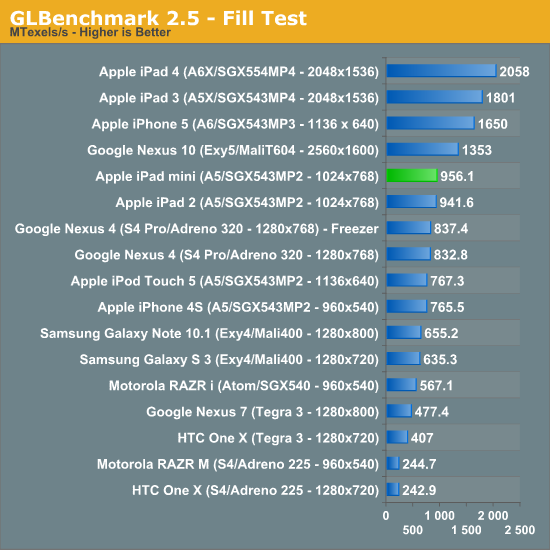
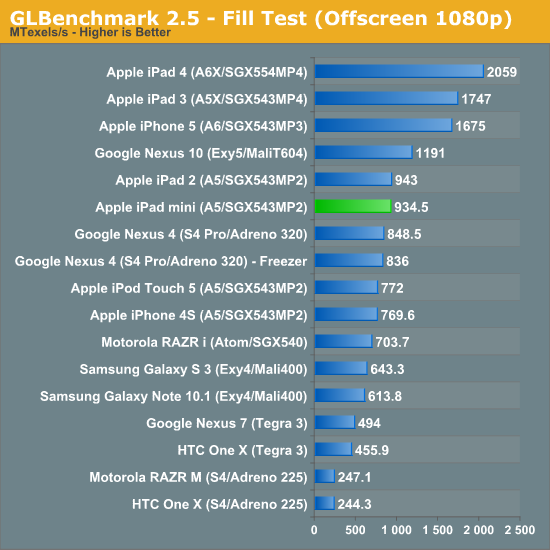
Other than the Nexus 10, the only devices that outperform the iPad mini here are other iPads or the iPhone 5. The mini's low native resolution will help ensure that gaming performance remains high for any currently available content.
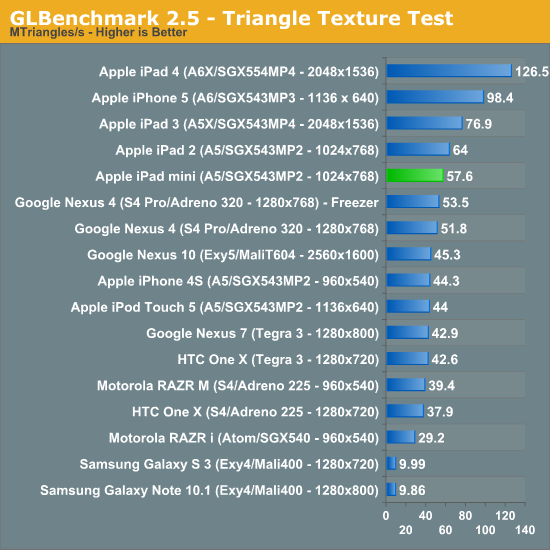
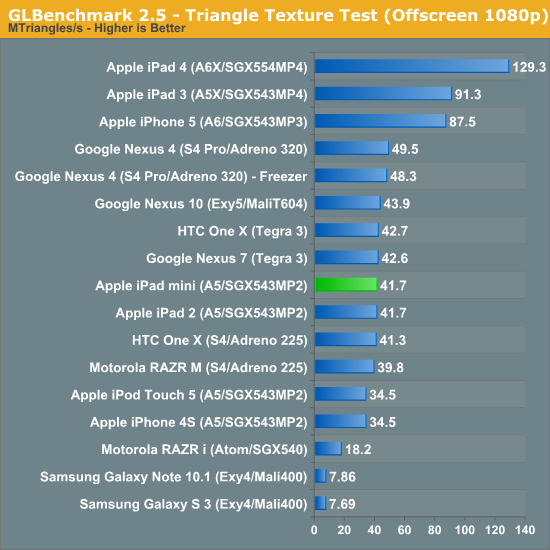
Triangle throughput looks very good here although the Tegra 3 based Nexus 7 is able to pull ahead on the offscreen test.
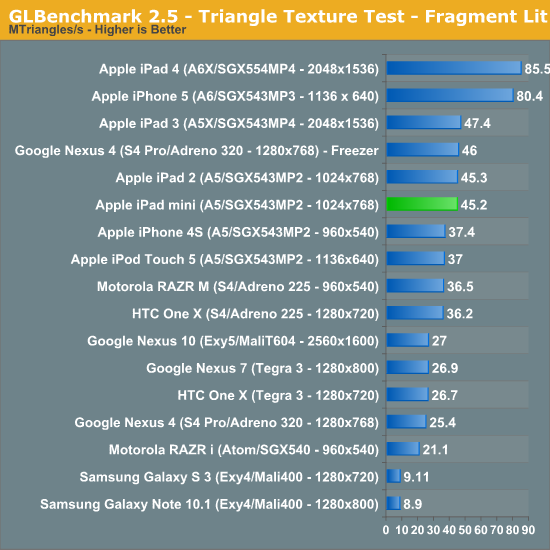
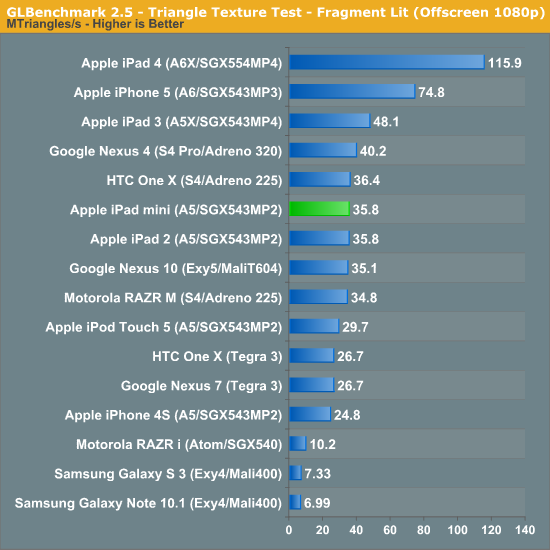
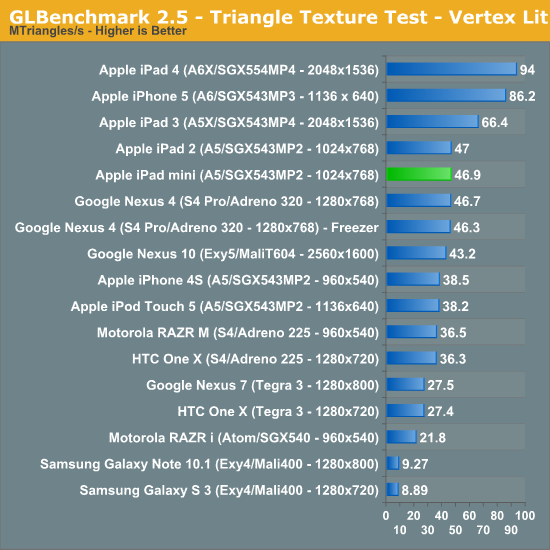
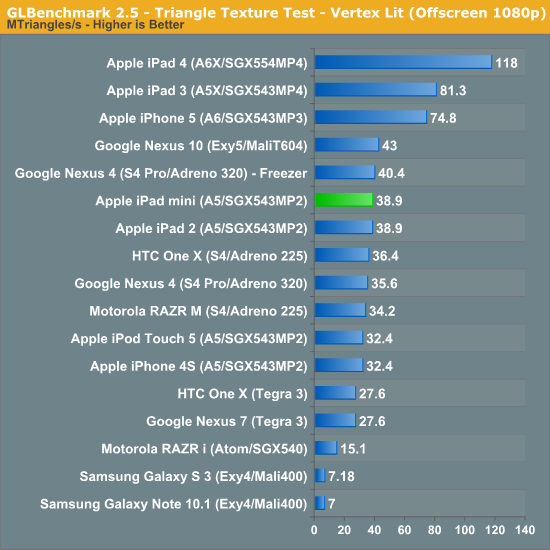
The mini continues to do quite well here vs the competition, although in the heavier triangle tests we see a clear difference between it and the A5X/A6/A6X based iOS devices.
With the synthetics out of the way, we can look at simulated game performance using the Egypt HD and Egypt Classic benchmarks. Remember the on-screen tests are run at native resolution with v-sync enabled, while the offscreen tests are run at 1080p with v-sync disabled for an architectural apples-to-apples comparison.
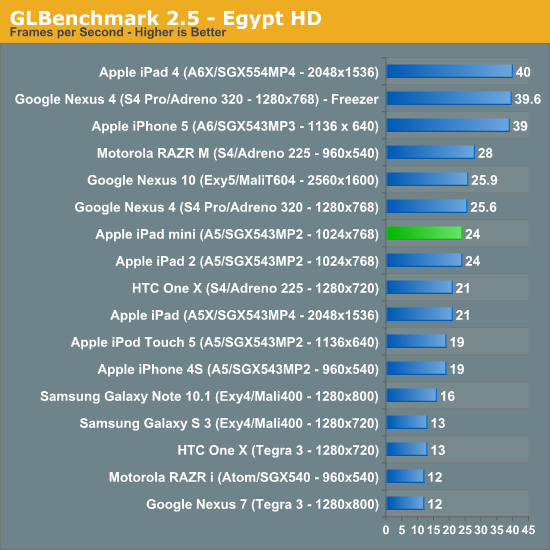
The mini does reasonably well running Egypt HD, which is a good indicator of future gaming performance on the device (perhaps ~2 years out for high end titles). The iPad 4's GPU does a good job of keeping up with its insane display resolution. The Nexus 7 doesn't fare nearly as well. Tegra 3 manages to run most current games just fine, looking forward though the GPU will probably not age too well.
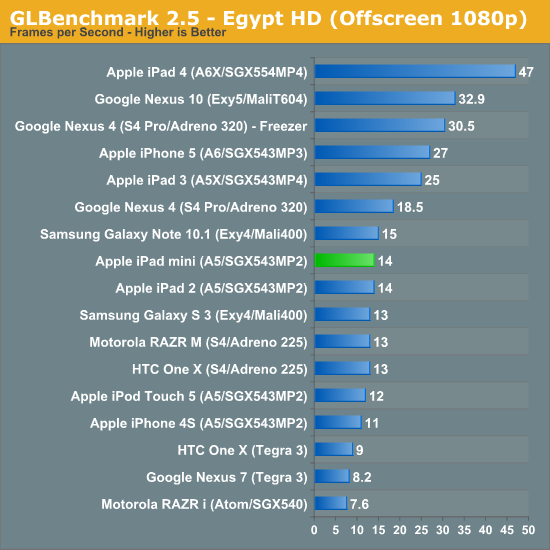
The offscreen tests show us what everything is really capable of given equal footing, and here the mini looks a lot more middle-of-the-road.
The Egypt Classic test is a much lighter workload, as a result most of these devices hit 60 fps at their native resolution:

Although Egypt HD is a bit overkill for today's games, Classic undershoots by a good amount. The offscreen test however does provide some guidance as to whether or not these devices would be able to hit 30 fps on an appreciably heavier workload:
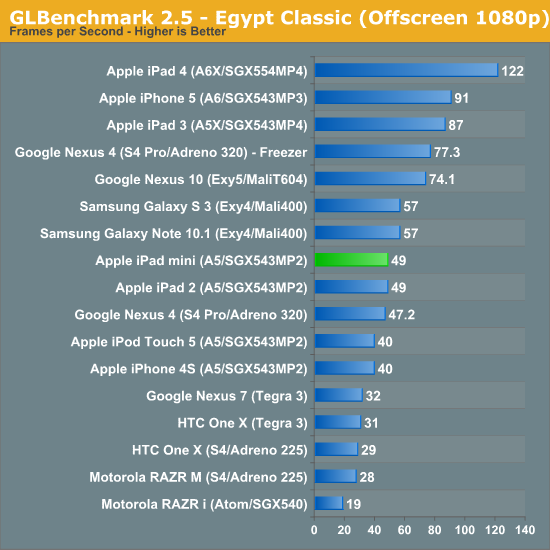
The mini does a good job here, although the iPad 3/4 and iPhone 5 are clearly quicker.
Overall the mini isn't a performance slouch. If you thought the iPad 2 was fast enough, the mini won't dissappoint. Its GPU remains very good and should be able to handle both present and upcoming iOS games. That being said, if Apple remains true to its typical cadence and gives next year's mini an A6 SoC I think that will end up being a much better match of price/performance.










140 Comments
View All Comments
Greg512 - Tuesday, November 20, 2012 - link
I haven't read through the whole review, just the conclusion, but the side-by-side photo with the Nexus really accentuates how much larger the Mini is. Other than that difference, I think ecosystem is the only significant reason to buy the Mini over a competing tablet. The hardware just doesn't impress like the iPad 3.Jorange - Tuesday, November 20, 2012 - link
But is it too wide to hold one-handed for long periods?Greg512 - Tuesday, November 20, 2012 - link
I tried it out at a store and my impression is holding it one-handed is pretty uncomfortable. I also find the Nook tablet pretty uncomfortable to hold one handed, but the Mini is certainly no better, probably worse. Plus, holding it one-handed in portrait (if you grip from the side) blocks some of the screen.Pantsu - Wednesday, November 21, 2012 - link
I'd have to agree. While the mini is thinner and has perhaps somewhat better build quality compared to the nexus 7, when comparing them side to side, I'd have say my Nexus 7 was more comfortable to hold in one hand. Also it just happens to fit in my jacket pocket while the mini is too wide.Even though the aspect ratio in the mini might be preferable for web, you still end up zooming, and then again video is better with a 16:9 display.
DERSS - Thursday, November 22, 2012 - link
But yes, it is 15 mm (1.5 cm, 0.6 inch) wider, it has to be taken into account. Though most of its width is compensated by lesser thickness, so overall perimeter just a little bit bigger than that of Nexus 7.DeciusStrabo - Thursday, November 22, 2012 - link
I think the backside material of the Nexus 7 is what makes it so comfortable to hold, next to the size. Unlike my iPad 2 it simply doesn't feel uncomfortable at any point. Can't get to cold or hot or be slippery.Oh, a Nexus 7 with the hardware of the Nexus 10 and a 1600x1200 8" screen and the Nexus 7 backside... My dream tablet. Alternatively a iPad Mini with a full Retina screen and a A6X/2 GB RAM (the 512 GB is the worst part of my iPad 2 and I can't believe they did it again in 2012 with the Mini).
Solandri - Wednesday, November 21, 2012 - link
Standard paperback book sizes are:A: 110mm x 178mm
B: 129mm x 198mm
Trade: 135mm x 216mm
Nexus 7: 120mm x 198mm
iPad mini: 135mm x 200mm
The A format paperback is the kind you can shove in your back pocket. Easy to hold in one hand. The B is slightly bigger, and most people can hold it in one hand. The trade paperbacks are the bigger more expensive kind, more like a hardcover book but with a soft cover. Most people have to bend them to hold in one hand.
The Nexus 7's width falls between A and B paperbacks in width. The iPad Mini is trade paperback size in width, even with the reduced bezel. Personally I think Apple goofed here, picking a size larger than what the publishing industry settled on as ideal for one-handed carrying and reading after decades of product testing.
I'm pretty sure Apple chose to make the iPad Mini 7.9" instead of 7" because the 4:3 aspect ratio would've made movies on a 7" iPad smaller than on 7" 16:9 Android tablets. By making the iPad Mini 7.9" they make movies on it slightly bigger than on a 7" Android tablet. But the cost in one-handed holdability isn't worth it IMHO.
They tried to make up for it by cutting down weight, which makes it easier to hold by one edge. But that carries its own drawbacks:
http://www.youtube.com/watch?v=5MMmLQlrBws#t=0m30s
Jakers Ugly Brother - Thursday, November 22, 2012 - link
Actually, the iPad mini is almost exactly the same size and shape as the Amazon Kindle 2 (the old white keyboard one), differing only in slightly higher weight. The dimensions are so close that I have to believe that Apple was using the K2 as a reference for the mini.Most K2 users agree that it is extremely easy and comfortable to hold one-handed for hours, and very easy to carry.
Put a $5 silicon or TPU case on the mini, and it too becomes extremely comfortable to hold for hours.
darwinosx - Friday, November 30, 2012 - link
Apple did nothing with 7' Android tablets in mind.stfuyolo - Sunday, February 17, 2013 - link
no i own one and if your hand gets tired then you can balance it on one hand, i can grip it for a while and I have a case aswell on it so that is thicker!!