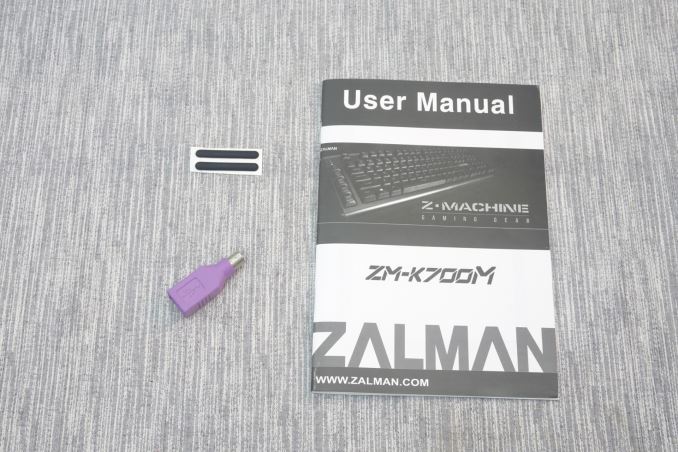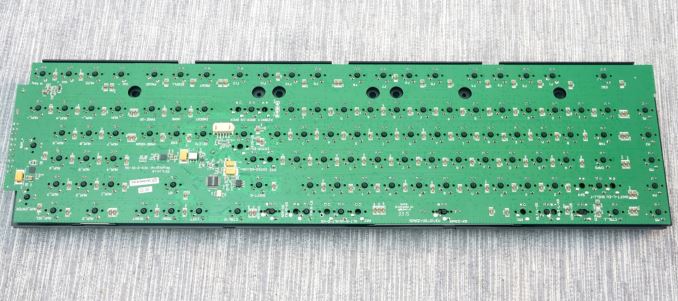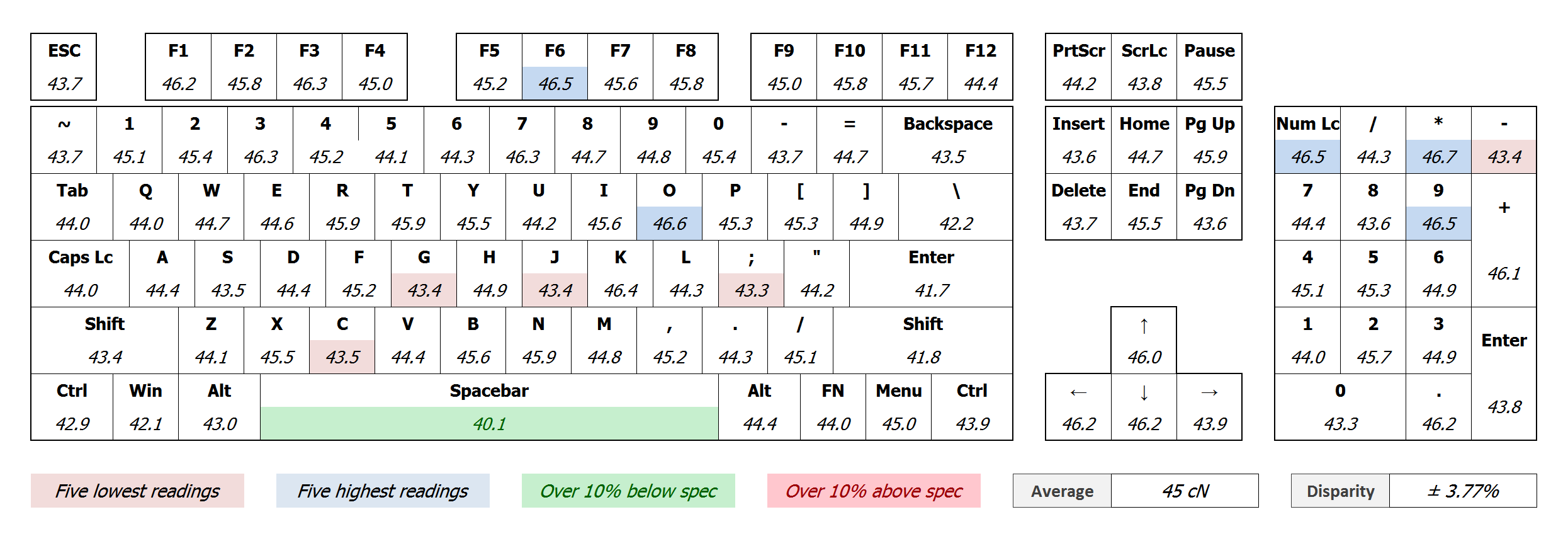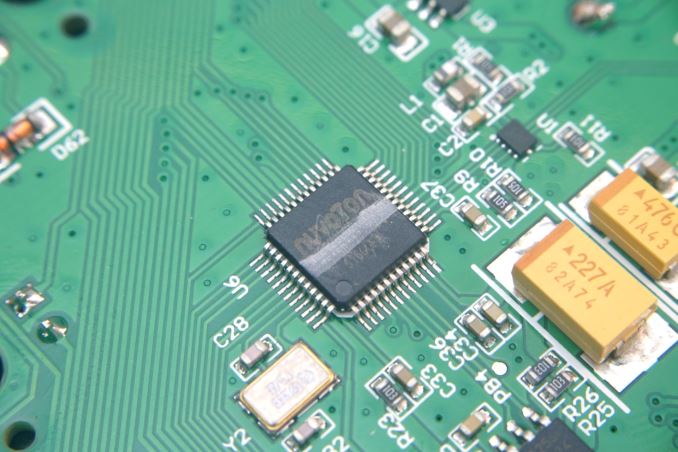Original Link: https://www.anandtech.com/show/10003/the-zalman-zm-k700m-mechanical-gaming-keyboard-review
The Zalman ZM-K700M Mechanical Gaming Keyboard Review
by E. Fylladitakis on February 3, 2016 8:00 AM EST- Posted in
- Keyboard
- Zalman
- Mechanical Keyboards

Introduction
Zalman is a well-known name in computing enthusiast's cycles, having provided advanced cooling solutions from 1999. During the last half decade, the company was diversifying into other segments of the consumer PC market, such as cases and power supplies, but the progress of the company was slowed down after Moneaul's scandal in 2014. Zalman legally severed their ties with Moneaul and, despite that setback, is moving on as an independent company since then, releasing new products and diversifying into other segments of the PC market.
One of the market segments Zalman recently entered is that of PC peripherals. Currently the company is offering seven keyboards, fifteen mice and one keyboard & mouse combo. In this review, we are going to test and evaluate the ZM-K700M, which is the keyboard at the top of the product stack. The ZM-K700M is a full size mechanical gaming keyboard that looks simple at first sight but comes with some interesting features that we have not seen on a keyboard before.
Packaging & Bundle
Zalman is supplying the K700M in a typical cardboard box, just enough to ensure the safe transportation of the keyboard. The artwork is simplistic, focused on a picture of the keyboard itself and large militaristic fonts.
Perhaps the only noteworthy part of the bundle is the supply of a USB to PS/2 adapter, for those who insist on using the PS/2 keyboard ports instead. Zalman also supplies a manual and two anti-skid rubber pads. The manual is going to be useful to the end user, as a lot of the extra features of this keyboard rely on keystroke combinations.
The Zalman Z-Machine ZM-K700M Mechanical Keyboard
At first sight, the ZM-K700M appears to be a simple, typical PC keyboard. Zalman is using a plastic matte black body, matching the material of the keycaps. The plastic construction hides the metal support frame on which the keys are attached on. Only the five extra keys to the left of the keyboard and the four media keys above the numpad clearly stand out as irregular. It would be difficult for someone who is not adept with keyboard designs to visually tell the difference between the ZM-K700M and a standard, electronic keyboard.
The five keys to the left of the keyboard are reserved for macro and special functions, but there is no extra software for their programming. Macros are being recorded and set "on-the-fly", using key combinations. These five keys are the only ones with hexagonal keycaps. The rest of the main keys are using normal cylindrical keycaps. Four more extra keys can be found above the numpad, which are primarily used for volume control but can also emulate mouse clicks. The fourth key is used to enable or disable the "Z-key mode", which essentially disables all of the keyboard's extra functions if connected via USB.
Zalman also replaced the right windows key with a FN key that, in combination with other keys, initiates the special function printed in red on the keycaps. The combination of the FN key with the number keys controls the backlighting settings, the F1-F4 keys provide quick launch/search options, the F5-F8 keys media controls and the F9-F12 keys adjust the repeat rate of the keyboard. The FN+CTRL combination locks the keyboard and the FN+Win key locks the Windows key. Other interesting shortcuts is that FN+G launches Google.com and FN+H links to the online user's manual, which are not printed on the "G" and "H" keycaps of the sample that we received. Finally, another shortcut that does not use the FN key is the double press of the Numlock key, which launches the calculator application.
If the Z-Key mode is enabled, essentially only the three first macro keys can hold macros; the fourth macro key initiates a loop mode and a fifth key an auto mode. Technically, the loop mode and the auto mode are both looping modes, with the difference being that the auto mode does not hold any timing intervals and registers any key sequence repeatedly and at once. If the Z-Key mode is disabled, all five keys can only store timed macros. If a macro has been programmed and stored in any of the standard macro keys, the timing intervals have also been recorded. However, it is possible to adjust the time intervals via the FN+arrow keys combinations (up to 10 times faster or up to 65 seconds maximum.
A highly advertised feature of the ZM-K700M is the LED bar indicator at the right side of the keyboard. The base function of this bar is to be a visual indicator of the typing speed, but it also displays any volume level changes, the brightness of the backlighting and the speed of the running macro.
The backlighting of the ZM-K700M is very strong and focused on the characters only, with minor "bleeding" around the top of the keycaps. In order to keep both the primary and the secondary characters illuminated, Zalman moved the secondary character (of the keys that have one) to the top half of the keycap. The volume control keys and the FN key are not illuminated. An illuminated logo of the company can be found on the Space Bar key.
There are a few of backlighting settings and effects that the ZM-K700M can process. The backlighting can cover the entire keyboard, light only specific keys or perform special effects, like a "breathing" effect for the entire keyboard or a "wave" effect that illuminates the pressed key and the surrounding keys. There is also a "mask" mode, which turns the backlighting on only on specified keys and then only those keys can be pressed.
Beneath the keycaps, we found Cherry's original MX Red switches with white LEDs attached to them. The keys are mounted on a metallic frame that provides high mechanical strength, a usual setup for high quality mechanical keyboards. Larger keys have extra cross supports that minimize wiggling and balance the actuation force of the key.
Under the keyboard we found large rubber anti-skid feet that make it almost impossible for the ZM-K700M to slip while sitting on a metallic, glass or wooden surface. Zalman also installed two sets of feet, one inside the other, allowing for two tilt adjustments.
After dismantling the keyboard, we found a standard, green, well-made PCB, without any assembly imperfections. The core of the keyboard is a Nuvoton NUC120LD2DN Microcontroller. It is a 32-bit model that features a 50 MHz processor and 64 kB ROM. It is not the most advanced microcontroller available, but sufficient for the capabilities of the ZM-K700M.
Quality Testing
In order to test the quality and consistency of a keyboard, we are using a texture analyser that is programmed to measure and display the actuation force of the standard keyboard keys. By measuring the actuation force of every key, the quality and consistency of the keyboard can be quantified. It can also reveal design issues, such as the larger keys being far softer to press than the main keys of the keyboard. The actuation force is measured in Centinewton (cN). Some companies use another figure, gram-force (gf). The conversion formula is 1 cN = 1.02 gf (i.e. they are about the same). A high quality keyboard should be as consistent as possible, with an average actuation force as near to the manufacturer's specs as possible and a disparity of less than ±10%. Greater differences are likely to be perceptible by users.
The machine we use for our testing is accurate enough to provide readings with a resolution of 0.1 cN. For wider keys (e.g. Enter, Space Bar, etc.), the measurement is taking place at the center of the key, right above the switch. Note that large keys generally have a lower actuation force even if the actuation point is at the dead center of the key. This is natural, as the size and weight of the keycap reduces the required actuation force. For this reason, we do display the force required to actuate every key but we only use the results of the typical sized keys for our consistency calculations. Still, very low figures on medium sized keys, such as the Shift and Enter keys reveal design issues and can easily be perceptible by the user.
The quality testing of the Zalman ZM-K700M gave us the expected results for a keyboard based on Cherry's MX switches. The actuation force is very consistent, with a disparity of just ±3.77%, which is imperceptible by touch. Furthermore, the actuation force of the larger keys, and especially that of the Space Bar key, is not much lower than that of the main keys, despite their size. Cherry's cross stabilizers balance the actuation force of the larger keys, bringing it closer to that of the main keys, enhancing the overall feeling of the keyboard.
Conclusion
I always try to use every keyboard that we review as my personal keyboard for at least a week. My typical weekly usage includes a lot of typing (about 100-150 pages), a few hours of gaming and some casual usage, such as internet browsing and messaging. The Cherry MX Red switches that ZM-K700M were, in my opinion, not ideal for my needs because I prefer tactile switches for long typing sessions, but they were definitely comfortable. It was the lack of a wrist rest that diminished my comfort level greatly after the first hour, as it can be very tiring to have long typing sessions without one. For professionals that perform long typing sessions daily, the ZM-K700M is not the most comfortable choice without a rest.
At this point, I should also mention the function of the LED meter. While typing, the LED meter vaguely indicates the typing speed by counting the keystrokes within specific time intervals. Zalman says that it is a fun feature and it may have some practical basis assuming that the user will be psychologically motivated to improve. Nevertheless, I personally just ignored it at first and even blocked it with masking tape later, as it was annoying to have blinkering lights in a dark room after working for hours.
The ZM-K700M is being marketed as a gaming keyboard, so we have to evaluate it with gaming being our primary focus. The Cherry MX Red switches are comfortable for long gaming sessions but, once again, the lack of a wrist rest may prove to be tiring with games that the wrist can stay still for long time periods, such as FPS or Action RPGs. It was not hard to program some simple keystroke macros, increase the playback speed and then use them in-game, but the ZM-K700M does not support complex macros with mouse movements. Since it is not possible to reprogram the keyboard to perform special commands, such as setting a macro key to launch an external application, it also is not possible to use the compiled .EXE files of a third-party macro programming software. In summary, the macro capabilities of the ZM-K700M are significantly limited. The upside is that the ZM-K700M requires no software to program and or execute macros, allowing them to function in any system and OS.
Certain features do not appear useful for gaming though, such as the repeat speed adjustments, as the time between in-game actions is almost always finite. For example, no matter how fast the keyboard can repeat an action, you will not be able to swing that sword or fire that gun faster than the in-game action speed. That being said, for office based macros, there could be some use in minimizing the delay. Finally, Zalman online mentioned the "ZKey Formation" software that allows the remapping of the keyboard. It is not mentioned in the manual and there was no download link, so it probably is a new feature that may be introduced soon.
Although it looks much like a typical plastic keyboard externally, the quality of the ZM-K700M is high. The plastics are hard and highly unlikely to be easily damaged, with Cherry's renowned switches mounted on a metallic board. We found the white backlighting very well and cleverly applied, even though there is no software for its unbounded programming. The only issue, as we see it, is the relatively high retail price. The ZM-K700M currently retails for $130 including shipping. Other companies offer keyboards with more features and fully programmable for about the same price, although some can be limited by OS software requirements. For example, Cougar's 700K is also based on Cherry's MX Red switches, has even more features, an aluminum cover, is fully programmable via software and also retails for $130 right now. In conclusion, the ZM-K700M may not the most advanced mechanical keyboard, but it is a high quality product with nice features that we feel that it has good market potential if the retail price drops a little.