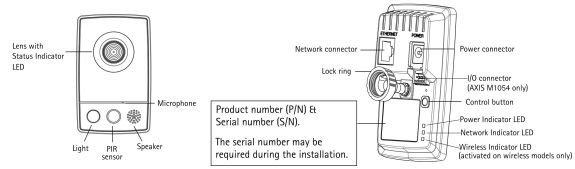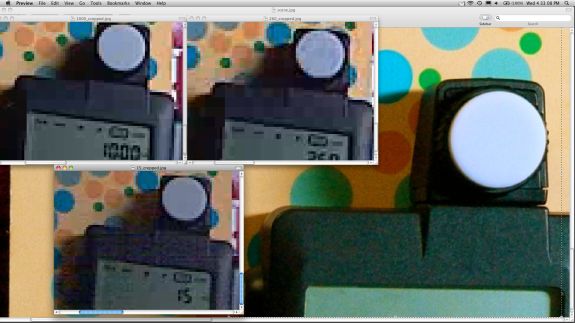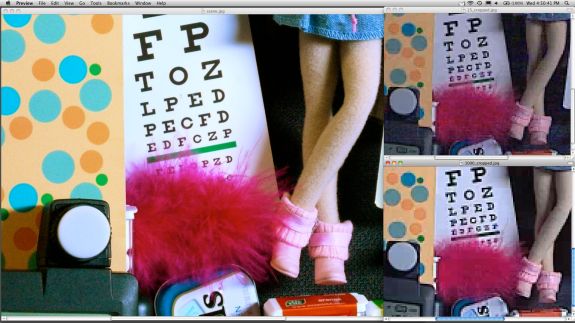Original Link: https://www.anandtech.com/show/3848/dropcam-echo-home-security-meets-the-cloud
Dropcam Echo : Home Security Meets the Cloud
by Ganesh T S on August 11, 2010 7:50 AM EST- Posted in
- IP cameras
- camera
- camcorder
- Gadgets
The last couple of years have seen the introduction of many security cameras aimed at the consumer market. Security and surveillance cameras used to be restricted to professional scenarios, and were primarily analog in nature. However, with advances in networking and the appearance of cheaper hardware, there is a shift towards the IP variety. The appearance of IP cameras has also brought in its wake units targeted at the consumer market.
In the IP camera space, large companies such as Bosch, Axis, Sony and Panasonic focus on hardware for professional security surveillance. The large companies make the security cameras, while large peripheral companies like Logitech and D-Link have solutions that make use of the local computer. D-Link, Linksys and Logitech have sub-$300 IP cameras meant for small offices and homes. They have been recently joined by companies like Avaak and Dropcam, which bring more ease of use to the table. These are startups with a focus on usage of IP cameras for casual monitoring.
As we are covering the Dropcam Echo today, let us take a brief look at the company.
Started in January 2009 by two ex-Xobni engineers, Greg Duffy and Aamir Virani, Dropcam has a team of 5 based out of San Francisco, California. The story behind the founding of the company makes for interesting reading. It clearly brings out the reason as to why consumer IP cameras have not gone mainstream yet.
Greg's dad, based in Texas, apparently bought an IP camera from a local electronics shop and spent four hours trying to set it up. After having little luck, he called up Greg and they worked on it for another few hours. It took a lot of router and network tweaking, but the camera finally came online. A couple of days later, Greg's dad called again and said now he wanted to watch the video while he was at work. The problem with most consumer IP cameras is that they concentrate on features which are important for the industrial sector, where setup is performed by trained professionals. The average consumer prefers a plug and play solution, and the expectations are quite different too. Keeping these in mind, Greg and Aamir founded Dropcam in early 2009. A seed round was led by Mitch Kapor (founder of Lotus), David Cowan (founder of Verisign, venture capitalist), and Aydin Senkut (ex-Googler).
Now that we know about the company, let us proceed to look closer at their second product, the Dropcam Echo.
The Dropcam Echo review unit came in a spartan package. The camera itself was bubble wrapped. There were some mounting aids, a power adapter and an Ethernet cable. Similar to boxed software, the unit was accompanied by a card introducing the Dropcam Echo. The card also had a product key.
I wanted to setup the unit as a non-technical consumer, and decided to follow the directions blindly. Even though my router had a wireless MAC filter, I refrained from adding the Dopcam Echo's wireless MAC ID to the list.
The first direction was to connect the camera to the router using the supplied Ethernet cable. The introduction card directed me to visit www.dropcam.com/start as the next step. The key on the card was entered, and after this, the directions on the website were followed.
I was able to start watching the video from the camera on the site soon after entering the key, but the wireless was still left to be configured. Wireless setup was a must as the Dropcam had to be shifted to a different location, away from the router. The setup page presented me with a list of wireless networks within the reach of the camera, and upon selection of my network, prompted me to enter the network password. For a technical person like me, it was unnerving to find these details displayed and requested on a remote non-secure page, but this is the price one has to pay for a solution that is plug and play. After feedback, Dropcam has now moved these pages to a secure server.
After typing in the network password, the page directed me to lookup the status of the wireless connection by observing the nature of the glow around the lens. A full green would have implied that the wireless connection was successful, but I observed blinking red and green in sequence. Upon clicking the appropriate icon in the page, I was informed that the network password entered could have been incorrect. Failing this, I was supposed to contact Dropcam support. Fortunately, I had requested them to let me know where to find the MAC ID earlier. It turned out to be the SN at the back of the unit. With this MAC ID entered in the wireless filter, I entered the password again, and was presented with a successful wireless connection for the camera. After feedback, Dropcam has added a note about wireless MAC filters to the appropriate page.
All said, I was up and running, with the Dropcam far away from the router (still within the wireless reach) within 10 minutes. I have to say that this is probably the shortest time I have ever spent in setting up any sort of networking gadget.
The Dropcam Echo makes no effort to hide the fact that the hardware is actually the AXIS M1031-W. The front of the camera shows the AXIS logo in addition to Dropcam's.
Our main peeve with the M1031-W is that it is a VGA class camera. With Logitech introducing a 720p IP camera at a similar price point, the supported resolution of the M1031-W is indeed a minus point. However, for people on the go who rely mainly on streaming to the iPhone, QVGA (320x240) streams have a sharp enough quality. Despite the camera itself supporting VGA resolution, Dropcam makes it work at QVGA. As Dropcam is focused on the cloud experience and bandwidth optimization, the initial viewing is QVGA. Higher resolutions (upto 640x480) will probably turn up in a firmware update and it will not be necessary to buy a new camera.
Compared to the MJPEG used by similar cameras in its class, the M1031-W (as configured in the Dropcam Echo) encodes video in L4.1 Baseline H264 and 2 channel audio in AAC. Audio and video bitrates are around 80 Kbps and 60 Kbps respectively. A look at the datasheet specifications of the M1031-W reveals that the hardware has some pretty nifty features like two-way audio and privacy masks which don’t seem to be enabled in Dropcam’s firmware yet.
From an external perspective, the M1031-W lacks the PTZ (Pan, Tilt, Zoom) control found in the M1054 (which happens to be the 720p model). Also, the lens is fixed focus in nature, with a horizontal viewing angle of 47 degrees. The PIR (Passive Infrared Sensor) delivers excellent motion detection even in very low lighting conditions. Light from the camera also helps capture images in this situation.
The AXIS M1031-W can be had for $275 or so, but AnandTech advises investing a couple of dollars more and getting the Dropcam instead. The Axis software front end is, unfortunately, not very user friendly. Dropcam’s major innovation is the development of the firmware frontend from the ground up. This interfaces with a cloud backend, which is covered in detail in the next section.
As far as we know, Dropcam is the only company approaching the consumer IP camera problem with a completely cloud-native solution. The Avaak Vue comes close, but it requires a base station connected to the router to coordinate all the cameras in the house. It is possible to install multiple Dropcams in the same house, but the coordination is actually done by associating the camera with a particular login.
The importance of a cloud based approach is underlined by the fact that consumers want to watch their IP camera videos from anywhere (home, work, on the go) and that the video should be saved offsite (no computer is necessary at the recording location). Dropcam's solution provides 24/7 surveillance and monitoring. The video is always streaming, whether there is motion or not. The online DVR functionality is an added advantage, which we will cover at the end of this section. The recording is available for all cameras associated with an account, not just one-at-a-time. Unlike the Vue, the cameras don't have to be in the same location near a base station.
Another advantage of the cloud based approach is the fact that analytics such as motion and audio detection may be offloaded from the processor inside the IP camera. The cloud also offers the opportunity to implement many features which might not be possible in an embedded processor.
Generally, if a consumer wants to access an IP camera from outside of the home network, he needs to know how set up a static IP address (Dynamic DNS) and open up the router port. It is unfair to expect the average consumer to do such things. Tech enthusiasts often take these cameras and set up a local DVR (like Milestone). This usually means setting aside a computer to handle the processing power. Again, this is difficult for the lay person. Dropcam's cloud based approach makes it the iPod of IP cameras - easy to set up and does all the things you'd expect it to do out of the box.
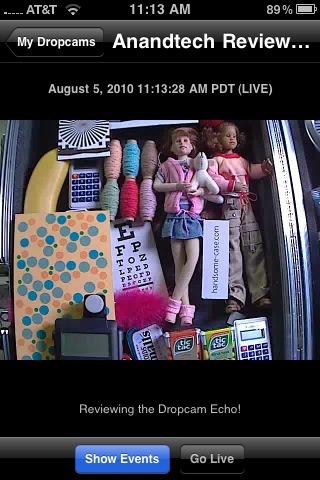
The Dropcam iPhone App : Portrait View
The cloud based approach also opens up the technology to more than just security. Consumers who would never put up a computer in, say, their nursery, can easily set up a Dropcam and share a live video of their baby with relatives across the globe. I digress a little bit now to note how I personally used the review unit a couple of days back. Happening to live in an apartment complex, receiving packages that require a signature through UPS or FedEx is often a hassle. I was expecting a package I had to sign for one day, but had to do some short trips outside. I setup the Dropcam on the porch (the Dropcam is not meant for outdoor use in general because it is not waterproof) and kept checking the video stream on the iPhone for a sign of the UPS truck. Once I spotted the truck turning into the driveway, I cut short my trip, and returned to catch the delivery guy before he left the complex!
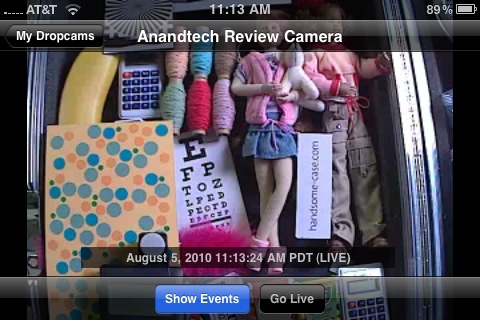
The Dropcam iPhone App : Landscape View
Once the IP camera talks to the cloud, the possibilities are just limitless. These applications also indicate that IP cameras are going to be something everyone uses in the coming few years - the technology which can enable this is an interesting amalgamation of imaging, video capture, streaming, and cloud services.
The cloud approach pays off with the 'Share Camera' feature of the Dropcam. An e-mail address can be supplied to which an invite gets sent. Access to the invited account can also be selectively restricted. This fine level of control is a unique feature in the consumer IP camera domain. Another advantage is that the Dropcam can get better on its own, transparent to the user. Better stability, more online features and management, and smarter detection and notification features can go out to all users as an automatic download. The user does not need to worry about learning how to flash firmware. All these features are enabled because of the cloud approach.
The mention of cloud services always brings with it the concern of security and uptime stability. In order to secure the connection between a Dropcam and the online servers, 2048-bit RSA with ECDH ephemeral keys + AES256 is used. This means that the video stream is encrypted even while going over open Wi-Fi networks. Furthermore, Dropcam claims that their servers can never be spoofed. It must be noted that videos can not be viewed or recorded if the Dropcam servers go down or offline for any reason. Since the camera is just an Axis M1031-W, a simple firmware update can be issued by Dropcam any time to restore it to the Axis functionality mode. Such an update would lead to the loss of all the advantages delivered by the cloud approach, but there is not much alternative if the servers go offline. Another issue with a purely cloud based approach is the fact that viewing a Dropcam within a local network would require that the video travel all the way to the Dropcam servers and back. Because of this, a cloud based approach is not very suitable for monitoring within a local network.
Let us conclude this section by discussing the online DVR functionality. Every Dropcam purchase comes with a complimentary 14 day free DVR trial. After this, a 7 day recording plan costs $8.95 per month, while the 30 day recording plan costs $24.95 a month. Depending on the usage scenario, one of the plans may be chosen. If the user decides to forgo the DVR functionality, he is left with only the live view function. For security applications, users who do not have the technical know how or the patience to setup their own DVR with the DropCam can opt for the 7 day plan with a moving window. This gives the user an opportunity to download or review the video from any time in the previous 7 days in case something of interest occurs. When the online DVR functionality is enabled, the user gets a 'Generate Video' button by the side of their video on the Dropcam page. One needs to select a date and a time interval, and the site promises to get back to the user with a link for the file to be downloaded within 48 hours. In my personal experience, I got the file download link delivered to my registered email account within 1 hour.
It has been quite some time since AnandTech reviewed cameras or camcorders for their image and video quality. Even amongst professional gadget review sites, there is an absence of a standardized benchmarking methodology for this purpose. Starting with this review, we have decided to use the Handsome Case for evaluating image and video capture gadgets. This kit can be used to determine and analyze many image and video quality characteristics. However, this section will only deal with factors relevant to a security camera in a home setting.
It is very important for any security camera to have a good performance in low lighting conditions. We performed a quick image quality test of the Dropcam at various light intensity levels. The light temperature was held constant at 5500 K and three light levels were evaluated: 1000 lux, 260 lux, and 15 lux. The evaluation was not extensive and did not included moving objects or resolution measurements. In general, the camera held up well under low light conditions in this static scenario.
One interesting thing is the choice of holding color saturation levels somewhat constant under lower light conditions. Chroma noise becomes prominent at 15 lux, especially noticeable in dark low frequency areas. It is our understanding that most industrial security applications make the design decision to reduce chroma as light intensity falls or simply to move to black and white mode at a given light intensity. The typical security professional would prefer less noise or more color to maintain resolution and detail. Since this is a consumer targeted unit we believe they made the right decision as most consumers likely prefer to see color and will accept the tradeoff of chroma noise. That being said, it might be nice to have a "black and white mode" or some configurability in this area for the discerning low light viewer.
Again, no detailed analysis was performed on the resultant bitstream but the smaller block sizes present in the lower lux scenes seems to indicate that more bits are being used to encode these scenes as the encoder will need to work harder to encode the increased noise patterns.
In Figure 6A, note the low frequency dark area of the color meter. As light intensity is decreased this area contains more noise - especially in the chroma plane. The encoder interprets the noise as detail that needs to be encoded. We don't know the internal workings of the image pipeline, but a 3D noise filter that identifies spatial noise patterns over time would certainly help here. Such filters are present in most of the present day IP camera chipsets. So, future models are likely to have improvements in this area.
In Figure 6B, note the red feather in the scene captured at high lux with a DSLR compared to the screen shots of the unit encoding at 1000 Lux and 15 Lux. The unit loses most of the fine detail at 1000 lux and then works much harder in the lower lux environment likely because a moving noise pattern is present and this noise is attempting to be encoded.
The human eye is trained to look carefully at faces. In Figure 6C, some degradation of the facial resolution is noticeable between 1000 lux and 15 lux, but skin tone is maintained nicely. Note the difference in chroma noise in the low frequency dark area behind each doll.
To summarize the DSP qualities, it can be said that the unit holds up well under differing low light conditions. Chroma levels are maintained with the resultant artifacts noticeable. More configuration options would be nice for low light scenes but the target audience is probably going to be happy with the tradeoffs in the shipped unit.
Power:
It is essential for the Dropcam to be always connected to a power outlet. However, this doesn't mean that the unit is a power hog. On the contrary, measurements with a Kill-a-Watt meter over a usage period of 28 hours indicated that the power consumption is approximately 1.4 Watts. Though the unit did get warmed up after extended usage, it never became hot enough for us to get concerned.
Bandwidth:
Another issue of concern for consumers would be the bandwidth consumed by the camera. With tiered broadband plans in place across the country, it is essential that users be aware of the amount of traffic generated by the camera. As mentioned in an earlier section, the video bitrate is around 80 kbps and the audio bitrate is around 60 kbps. One minute of video streaming consumes approximately 1 MB of bandwidth. This means that a Dropcam running 24x7 would, on an average, eat away 45 GB of the monthly quota provided by the ISP.
Latency:
Latency is a very important measure for IP cameras. A cloud based approach has some disadvantages in this respect, since high load on the servers and CDN issues may lead to lagging video. These are in addition to the local network conditions at the site of the camera as well as the viewing place. In our evaluation of the Dropcam Echo, we saw less than 1 second of latency on a T1 line. With the iPhone (AT&T's 3G service), it was 4 seconds, while my cable connection at home gave a lag of 11 seconds on an average. All these go to indicate that, at present, any latency issues are because of local network conditions, and not due to overloaded Dropcam servers. Hopefully, the Dropcam servers should be able to scale well with an increase in the number of connected Dropcams.
Consumers may look for better optics, PTZ functionality, wider viewing angles and other features in the camera, but the Dropcam Echo is fundamentally limited by the features of the Axis camera. The choice of the brand, as well as the model, is probably dictated by the manufacturer's willingness to let customers develop their own custom firmware on top of the base hardware platform.
At first glance, the Dropcam appears overpriced at $279 for the features provided. When the cost of the Axis camera is taken into account, we realize that Dropcam's excellent software stack and cloud service almost comes in for free. From a price to performance ratio, there is no doubt that the Dropcam Echo comes out to be a winner.
The Dropcam Echo is an ideal solution for the average non-techie consumers. Particularly, the sort of people for whom AnandTech readers might help setup technology solutions (and pray they never have to do tech support for the installation in the future) are well served. It is also a good choice for techies who require an instant solution for home surveillance and do not have time to setup their own custom IP camera / DVR kit.
The Dropcam Echo may not boast impressive hardware specs. However, it makes up for the lack of fancy hardware with great software. Ease of setup is unparalleled, a boon for consumers with nil networking knowledge. Access to video streams is possible on the go with the iPhone app. On the PC, any browser with Flash installed is good enough. The online application allows for setting up notifications on motion or sound detection, and these can be sent to multiple devices / email IDs. We looked for a tamper detection feature, but that doesn't seem to be enabled in the current firmware. Low light performance, even at night time in almost pitch dark conditions, is excellent. However, the absence of waterproofing prevents worry-free outdoor usage.
On the go streaming is available only for the Apple platforms at present. Android support is slated to appear soon. We didn't have a chance to exhaustively test drive the online DVR, but we were quite satisfied with what we saw. If there is one thing we would like fixed, it would involve making sure that the online DVR video retrieval becomes instantaneous.
It is essential that Dropcam continues to work on the firmware updates and enable the hidden hardware features of the Axis camera. Weatherproofing and a move up to HD resolutions are essential in future hardware refreshes.
All said and done, Dropcam deserves credit for taking the risk to move to a completely cloud based solution in this domain. Sceptics of the cloud approach need to only take a test drive of Dropcam's implementation to change their views. We feel that Dropcam's approach will definitely take the consumer IP camera market into exciting uncharted territories.