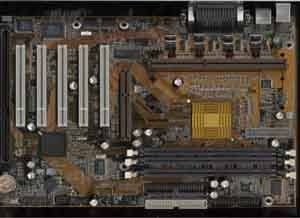Original Link: https://www.anandtech.com/show/409
Gigabyte GA-7IX Slot-A AMD 750 ATX
by Mike Andrawes on January 22, 2000 1:13 AM EST- Posted in
- Motherboards
Gigabyte has quickly become known in the AnandTech labs for their extremely solid motherboards with moderate overclocking options. Gigabyte has even come up with a few unique innovations, such as their Dual BIOS setup on some boards that prevents a virus or bad BIOS flash from taking down your system. When it was time to make an Athlon motherboard, Gigabyte chose a slightly different route than they normally do.
New Anand Tech Report Card Rating 88/B+
| CPU Interface | Slot-A |
| Chipset | AMD 750 |
| L2 Cache | N/A (on-chip) |
| Form Factor | ATX |
| Bus Speeds | 100 |
| Voltages Supported | Auto Detect |
| Memory Slots | 3 168pin DIMM Slots |
| Expansion Slots | 0 AMR Slots 1 AGP Slot 5 PCI Slots (2 Full Length) 2 ISA Slots (1 Shared / 2 Full Length) |
| BIOS | Award 4.51PG |
The Good
The Gigabyte GA-7IX was one of the first Athlon motherboards to arrive in the AnandTech labs, preceded only by AMD's own Fester reference board. Not surprisingly, the GA-7IX is very closely based on that reference design. The most prominent difference is Gigabyte's use of a 5/2/1 (PCI/ISA/AGP) slot configuration, rather than AMD's dated 4/3/1 setup. The 3 DIMM slots are also a carry over from the AMD design.
Layout of the GA-7IX is also virtually identical to the AMD Fester, which is a good thing. The ATX specification is closely followed with all major connectors strategically placed to minimize cable clutter and provide the most room to work around the board. All HDD/FDD connectors are right at the front of the board, exactly where they should be so that no cables are forced to run over the CPU and/or memory. The ATX power connector is just behind the DIMM slots, which could prevent the use of very large heatsinks, but everything in the AnandTech lab fit just fine.
The front panel connectors may prevent the use of full length cards in 4 of the PCI slots. The HDD connectors are color coded white or black to indicate primary or secondary channels. Along the same lines, the entire back panel I/O features the rainbow of colors that's become standard thanks to the PC99 spec. Gigabyte has also added a header for front panel USB connectors. However, when enabled, the rear ports are disabled.
The GA-7IX uses a voltage regulator setup almost identical to the Fester, with one major cost cutting measure - the Gigabyte does not feature the heatsinks on the voltage regulator chips that were on the AMD. What that means to the user is that stability in high current situations (ie as CPU speed increases) may be compromised as heat builds up on the regulators. Fortunately, we didn't notice any such issues with the latest revision of the board. A testament to this is the fact that the GA-7IX is the motherboard of choice for the Kryotech SuperG, showing it is capable of handling CPU's up to 1GHz. Rather than using one gaint capacitor to provide stable power to the CPU as AMD did, Gigabyte uses a number of 330uF capacitors all over the board, with a 1200uF right next to the Slot-A connector.

So far, overclocked FSB speeds are virtually non-existant on Athlon motherboards, the GA-7IX is not the first to break the mold and only offers a 100 MHz setting. As such, any overclocking will have to be performed with a "Golden Fingers Device" that allows manipulation of the Athlon's clock multiplier. For more information, AnandTech's Athlon Buyer's Guide Part 2: Overclocking article. In Part 1: Motherboards, the Gigabyte GA-7IX performed admirably in both standard and overclocked stability tests, falling only behind the Asus K7M. However, we have yet to see an Athlon motherboard with stability that matches that of the best i440BX boards, such as the AOpen AX6BC Pro Gold or Tyan Thunderbolt.
Gigabyte has taken the standard Award 4.51PG BIOS and put it on the GA-7IX with virtually no modifications. Thus, tweaking the BIOS to squeeze out every last bit of performance is simply not possible with this board. Power management consists of pretty much the standard stuff these days. Wake on LAN and wake on modem ring headers are available to allow the system to power on in the presence of network activity or incoming call. The BIOS can be set to turn on the system at a specific time. The CPU fan can be shut off when the system suspends to quiet things down a bit. Full ACPI support is included for additional power management options under an ACPI compliant OS, such as Windows 98 or 2000.
Although lacking details on installing a motherboard, the manual is otherwise pretty good for the experienced user and includes detailed information on all connector pin outs as well as the various BIOS settings. On the other hand, the CD is much better than the manual and includes Intel LANdesk Client Manager (LDCM) for hardware monitoring, Trend PC-Cillin 98 (OEM) anti-virus software, a suspend to disk utility, and even DirectX 6.1. Of course, there's also the traditional chipset patches and drivers, which are necessary for proper operation of the AMD 750 chipset.
Hardware monitoring is provided courtesy of the Winbond 83782D hardware monitoring chip. This has become known as one of the best hardware monitoring chips in the motherboard market thanks to it's ability to monitor the CPU temperature via the on-die thermal diode of all 0.25/0.18 micron Intel CPU's. However, the AMD Athlon does not feature any sort of on CPU hardware monitoring, so the GA-7IX features a quick reacting thermistor mounted just in front of the Slot-A connector. Three 3-pin fan connectors are available, one one each side of the Slot-A connector and one at the front of the board in front of the shared PCI/ISA slot. A chassis intrusion sensor is also included at the front of the board.
The Bad
The biggest "problem" with the GA-7IX is the lack of innovation, which is a surprise coming from Gigabyte. The board itself is almost an exact replica of AMD's reference design and the Award BIOS setup offers virtually no tweaking options. Overclocking options are also non-existant.
USB Compatibility
-
Number of Front Universal Serial Bus Root Ports: 2 (when enabled, rear ports are disabled)
Number of Rear Universal Serial Bus Root Ports: 2
USB IRQ Enable/Disable in BIOS: Yes
USB Keyboard Support in BIOS: Yes
Recommended SDRAM
Recommended SDRAM: 1 x 64MB Mushkin SEC Original PC100 SDRAM; 1 x 64MB Memory-Man SEC Original PC100 SDRAM
SDRAM Tested: 1 x 128MB Mushkin SEC Original PC100 SDRAM; 1 x 128MB Memory-Man SEC Original PC100 SDRAM
Manufacturer: The
Memory Man
Purchase Web-Site: http://www.memory-man.com
Manufacturer: Mushkin
Purchase Website: http://www.mushkin.com
The Test
In recent times, choosing a motherboard cannot be completely determined by a Winstone score. Now, many boards come within one Winstone point of each other and therefore the need to benchmark boards against each other falls. Therefore you shouldn't base your decision entirely on the benchmarks you see here, but also on the technical features and advantages of this particular board, seeing as that will probably make the greatest difference in your overall experience.
Click Here to learn about AnandTech's Motherboard Testing Methodology.
|
Test Configuration |
|
| Processor(s): | AMD
Athlon 700 OEM AMD Athlon 800 OEM |
| RAM: | 1 x 128MB Samsung PC133 SDRAM |
| Hard Drive(s): | IBM Deskstar 22GXP - UltraATA/66 |
| Bus Master Drivers: | AMD IDE 1.22RC |
| Video Card(s): | Diamond Viper V770 TNT2 Ultra 32MB AGP |
| Video Drivers: | NVIDIA Detonator 3.53 |
| Operation System(s): | Windows 98 SE |
| Motherboard Revision: | Gigabyte GA-7IX Revision 1.0 |
|
Windows 98 Performance |
||
| Sysmark 2000 | Content
Creation Winstone 2000 |
|
| AMD Athlon 700 (7 x 100) | 146 | 29.3 |
| AMD Athlon 800 (8 x 100) | 157 | 32.0 |
Unlike other Gigabyte boards that AnandTech has tested, the GA-7IX features very little to distinguish it from the other solutions out there. However, this is fairly characteristic of the first wave of Athlon motherboards that are mostly based on AMD's reference design. Overall, the GA-7IX is a fairly solid board that features a basic BIOS implementation and no special overclocking options.
|
AnandTech Motherboard Rating |
|
| Business | |
| Performance | 85% |
| Price | 85% |
| Ease of Use | 94% |
| Overclocked Stability | 94% |
| General Stability | 88% |
| Quality | 83% |
| Documentation | 95% |
| Reliability | 83% |
| Overall Rating | 88% |
Click Here to learn about AnandTech's Motherboard Testing Methodology.