
Original Link: https://www.anandtech.com/show/454
Fong Kai FK-603 ATX Mid-Tower
by Mike Andrawes on January 23, 2000 3:07 AM EST- Posted in
- Cases/Cooling/PSUs
|
Quick Look |
||
|
Fong
Kai International |
The Good | |
|
+
Excellent cooling |
||
| The Bad | ||
|
-
Non-removeable motherboard tray |
||
Although Fong Kai is another small name in the case market, they've actually been around for over 10 years. Their philosophy is that cutting lots of corners to save a few bucks results in a product that is not effective in this competitive market.
Recently on a trip to Best Buy, we ran into a Fong Kai FK-604 cases sitting right there on the shelf. While we're not looking at the FK-604 today, that fact that a Fong Kai case is available at Best Buy means that it meets their standards for quality and value.
We agree with Fong Kai's philosophy, but it's one thing to say it and another to actually execute on it. Let's see what Fong Kai has up their sleeve.
|
Specifications |
|
| Form Factor | ATX Mid-Tower |
| Drive Bays |
3 external 5.25" |
| Cooling |
80mm power supply
exhaust fan |
| Other Features |
Plastic side panel
access |
| Dimensions (HWD) |
17.33 x 8.66 x 19.1
inches |
| Power Supply |
Fong Kai ATX-250-1 |
Design
Fong Kai's FK-603 offers a full ATX solution that stands just over 17 inches tall, one of the shorter mid-tower ATX cases we've tested, but a depth of over 19 inches makes it one of the deeper ones in its class. Those dimensions are wrapped in a plastic skin with multiple shades of gray and offers a new and unique look to the market. That plastic also helps mute the sound of internal components, keeping the FK-603 extremely quiet. Measured to be 57dB, that puts this Fong Kai in the range of Palo Alto PA-600, one of the quieter cases we've tested.
That look can be changed slightly through the use of two different bezel modules, consisting of just the gray part of the front panel. They're interchangeable simply by snapping one off and popping the other one on. One allows the direct exposure of both external 3.5" drive bays, while the other masks one of those bays in favor of what Fong Kai calls a "peek-a-boo floppy." This floppy design is essentially a molded floppy drive slot that lends a smoother look to the front panel. It should be compatible with most 3.5" floppy drives on the market today. Potential problems may arise with older drives and it is, of course, useless for something like a Zip drive, tape backup, or most other non-floppy devices. The rest of the front bezel simply comes off with a tug, but removing it often shouldn't be necessary. Interestingly, the FK-603 offers a plastic rear bezel that cleans up the look of the back of the case just a bit.
Power, reset, and sleep buttons are located at the lower right of the front bezel. Power and sleep are easy enough to press, and offer good tactile feedback. On the other hand, the reset switch requires something small, such as a pencil, to press it in. If you don't like the idea of such a small reset button, and don't plan on using the sleep button, simply hook the sleep switch up to your motherboard reset pins and use it as a reset button. The front panel also features power, HDD activity, and "turbo" LED's. Since most motherboards don't offer a "turbo" mode anymore, this LED can be used for a second hard drive activity light, sleep light, or overheat light, depending what features your motherboard offers.
An infrared window is the final touch Fong Kai has provided on the bezel. This is a rare, but potentially very useful feature. As the PC becomes a more and more integral part of the home, it's only a matter of time before more wireless devices will interface with the PC, possibly via IR. You'll still need to add the actual IR transceiver module that interfaces with the motherboard, but with the FK-603, there's a convenient place to place that module.
To open the FK-603, first remove the rear bezel, which snaps into the side panels and the rear of the actual case frame. Next, simply pull back on the side panel using the indentations in each side panel that serve as handles. Unfortunately, there's no way to lock the case to prevent unauthorized entry, but the rear bezel can optionally be secured by screws.
Expansion
The Fong Kai FK-603 offers a grand total of 6 drive bays for expansion - not great, but not horrible in this market. Three of those are external 5.25" drive bays, and there are also 2 external 3.5" and finally 1 internal 3.5" bay.
External 5.25" devices mount by simply sliding the drive into the non-removable drive cage and attaching screws to either side. On that drive cage, a small sticker shows a picture of how to work with the 3.5" drive bays.
A small button needs to be pressed in order to release the 3.5" drive cages. One of these cages handles the external drives, while the other is for the sole internal bay. Although their sizes are different, they function the same way. You simply attach your drives to these cages with screws outside of the case, then slide into place until the button clicks back in place. It couldn't be any easier.
Throughout our work with the FK-603, we encountered very few sharp edges. There were a couple around the drive bays and expansion slots, but overall the FK-603 is a very safe case.
Motherboard Installation
Although there's no removal motherboard tray, the 19 inch depth of the case makes motherboard installation fairly easy. First you'll have to remove the fan duct to gain full access to the case back plate. This is accomplished by simply pressing one clip and sliding the assembly up. Standard metal standoffs screw into that back plate, and the motherboard then attaches to these standoffs.
Our test bed ABIT BX6 Revision 2.0 fit easily inside, with even a bit of room to spare. A slightly larger motherboard would probably also fit fine, but don't plan on using some of the larger dual processor boards inside this little case.
Power Supply & Cooling
Fong Kai manufacturers their own power supplies to go inside their cases. The 250W ATX-250-1 is included with the FK-603. The ATX-250-1 is on AMD's Athlon Approved Power Supply Listing and performed well in the first test system used in our AMD Athlon Buyer's Guide - Part 4: Power Supplies. However, it failed to even boot our much more strenuous second test system. That's not too surprising since this is "only" a 250W unit. An 80 mm fan exhausts air out the back of the PSU in accordance with ATX 2.01 specifications. Air is drawn in from the bottom of the power supply, standard for an ATX model.
Just below the PSU, a big gray fan duct funnels air away from the CPU and out the back of the case with another 80mm fan. This duct is attached by a simple hook and clips and is easy enough to remove - release the clip and slide up. Palo Alto offered a similar option on their ATCX and we found that it generally did help to cool the CPU better than a "standard" configuration. A 3-pin fan connector, which allows for monitoring of the fan speed, if your motherboard supports it, simply clips into this duct.
A third 80mm fan is located at the bottom front of the case and is configured to take air in. This fan also simply snaps into a plastic bracket that attaches to the case. This time, the fan used a standard 4-pin power connector. Both of these optional fans were included in our evaluation sample.
Vents at the top of the case allow some more of the hot air to escape as it rises naturally to the top of the case. There are also plenty of vents at the rear of the case, although some of these may be covered by the rear bezel. That rear bezel, however, can be removed to prevent any problems.
Despite the two additional fans, the FK-603 was subjectively a fairly quiet case, most likely thanks in part to the plastic side panels that really help mute the sounds from inside the case. Our digital sound level meter measured 57dB at 10" from the front of the case. This puts it right in line with the Palo Alto ATCX and PA-600, which both also use plastic side panels and have been praised for quietness.
The Test
For full details on how we tested, please read AnandTech's case testing methodology.
The Fong Kai FK-603 sample we received included two 80mm fans in addition to the one in the power supply. One was at the rear of the case with a fan duct above the CPU, and the other was at the bottom front of the case. The FK-603 was tested in this configuration.
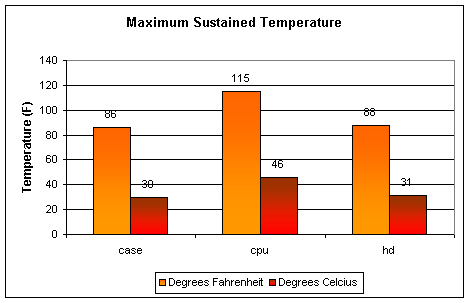
Maximum sustained temperatures were surprisingly low for a case this size. It even beat out the Addtronics W8500, Supermicro SC750-A, and the Enlight EN-8950. Ambient temperature was quite a bit cooler than all three of those server cases. Even with no cooling specifically for the hard drive, it still ran cooler than all but the Addtronics.
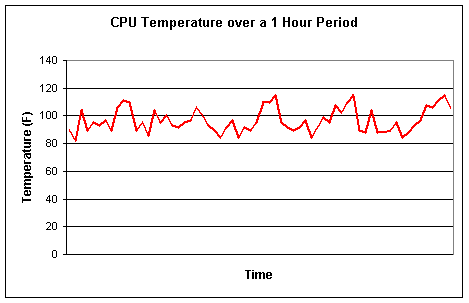
Once again, CPU temperature has generally shown to be most dependent on having a high quality heatsink and fan in AnandTech's testing. Thanks to the cooling duct offered with the FK-603, the CPU temperature was a few degrees cooler overall.
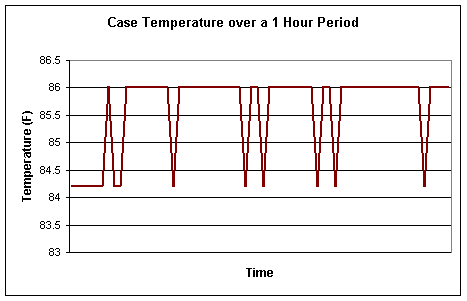
Case temperature varied less than 2F over a 1 hour period. Temps of 84-86F are excellent in any case, much less one this small.
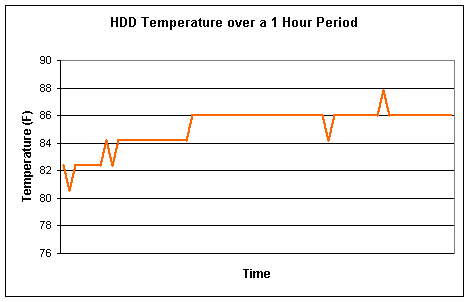
The same goes for HD temp, which remained between 80F and 88F. Once again, that's extremely cool for a case of any size, but especially surprising in this little mid-tower.
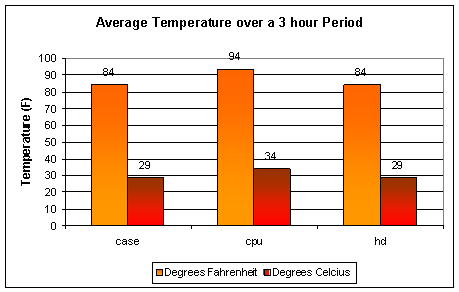
Overall, we can see that the Fong Kai FK-603 is one of the coolest running cases to come through the AnandTech labs. With average ambient and HD temperatures of 84F, it even beat out the Addtronics W8500, our previous champ.
Conclusion
|
Quick Look |
||
|
Fong
Kai International |
The Good | |
|
+
Excellent cooling |
||
| The Bad | ||
|
-
Non-removeable motherboard tray |
||
Although a little weak on expansion, overall the Fong Kai FK-603 offers a decent case that's easy to work with, and fairly quiet - all in a compact size. For some people, that's more than enough to make a decision.
When we found out the FK-603 ran considerably cooler than anything else in this class that we've tested so far. All of this is accomplished with just the PSU and 2 additional fans. This is the kind of efficiency we'd like to see from more manufacturers - it's just smart design.

























