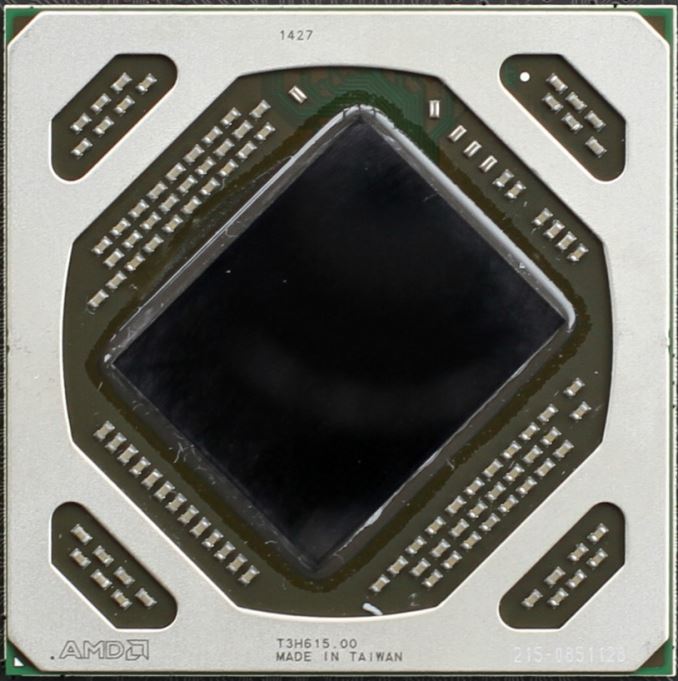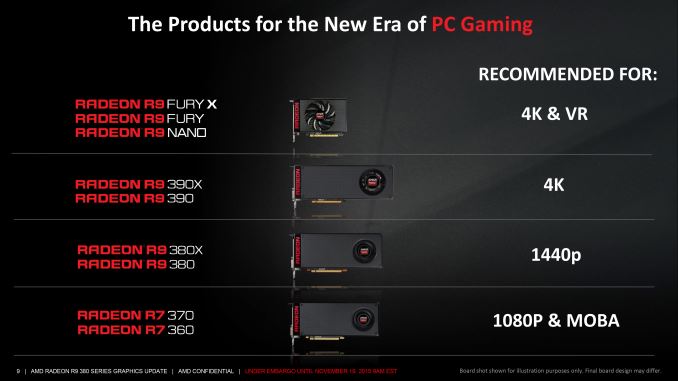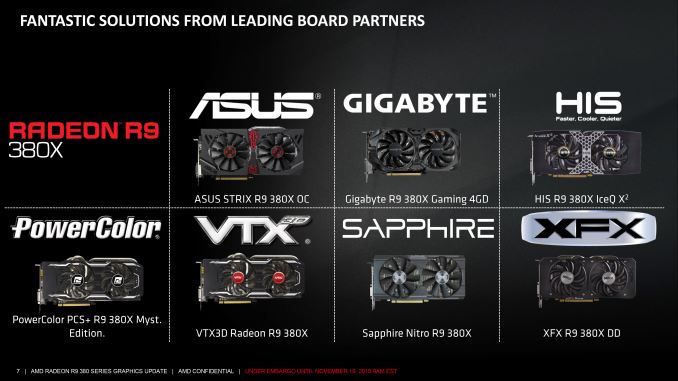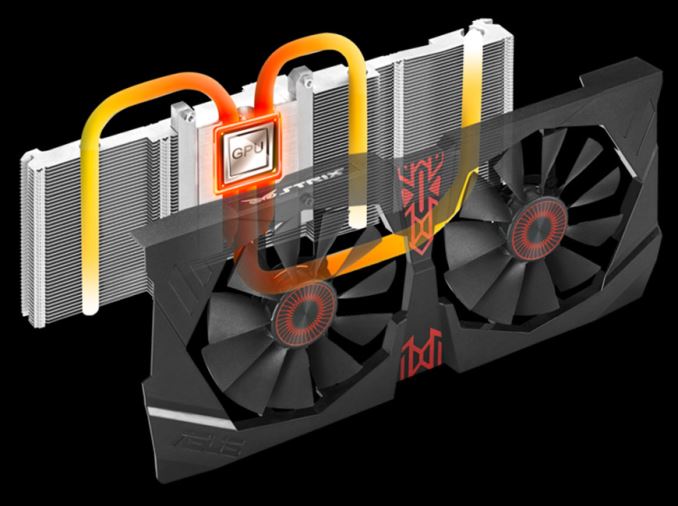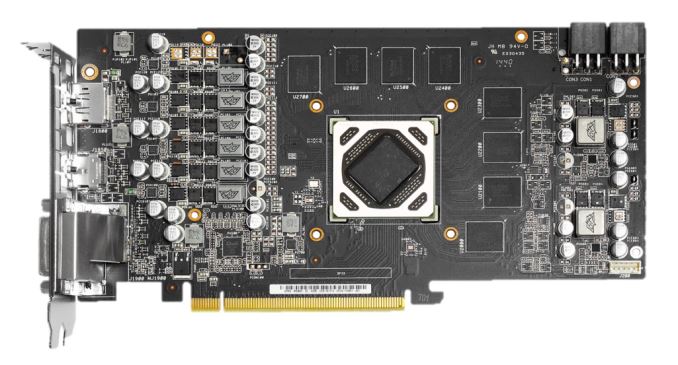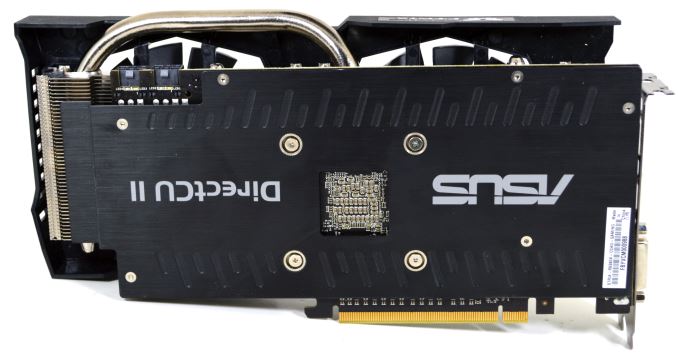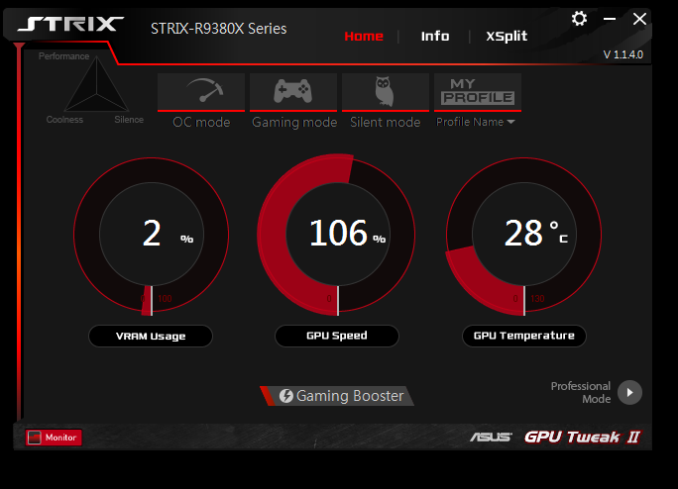Original Link: https://www.anandtech.com/show/9784/the-amd-radeon-r9-380x-review
The AMD Radeon R9 380X Review, Feat. ASUS STRIX
by Ryan Smith on November 23, 2015 8:30 AM EST- Posted in
- AMD
- Radeon
- Asus
- GPUs
- Radeon 300

Last week AMD launched the Radeon R9 380X, the company’s latest mid-range video card. Based on a fully enabled GCN 1.2 Tonga GPU – a first for the desktop video card market – the R9 380X was timed to setup AMD product stack for the holidays and to dig out a spot in the gap between NVIDIA’s GeForce GTX 970 and GTX 960 cards. By hitting NVIDIA a bit above the ever-popular $200 spot, AMD is aiming to edge out NVIDIA on price/performance while also snagging gamers looking to upgrade from circa 2012 video cards.
In AMD’s overall product stack the R9 380X is essentially a slightly faster version of the existing R9 380, designed to offer a bit more performance for a bit higher price. With R9 380 AMD went head-to-head with NVIDIA’s GeForce GTX 960, launching at $200 for 2GB cards while also offering a sizable mix of 4GB cards. For the R9 380X AMD is enabling the last 4 of Tonga’s disabled CUs and making 4GB the baseline, which improves performance by 10% or so. In turn the new card is launching at $229, the only card that at official MSRPs is really aimed at the $200-$250 market.
| AMD GPU Specification Comparison | ||||||
| AMD Radeon R9 390 | AMD Radeon R9 380X | AMD Radeon R9 380 | AMD Radeon 280X | |||
| Stream Processors | 2560 | 2048 | 1792 | 2048 | ||
| Texture Units | 160 | 128 | 112 | 128 | ||
| ROPs | 64 | 32 | 32 | 32 | ||
| Boost Clock | 1000MHz | 970MHz | 970MHz | 1000MHz | ||
| Memory Clock | 6Gbps GDDR5 | 5.7Gbps GDDR5 | 5.5Gbps GDDR5 | 6Gbps GDDR5 | ||
| Memory Bus Width | 512-bit | 256-bit | 256-bit | 384-bit | ||
| VRAM | 8GB | 4GB | 2GB | 3GB | ||
| FP64 | 1/8 | 1/16 | 1/16 | 1/4 | ||
| TrueAudio | Y | Y | Y | N | ||
| Transistor Count | 6.2B | 5.0B | 5.0B | 4.31B | ||
| Typical Board Power | 275W | 190W | 190W | 250W | ||
| Manufacturing Process | TSMC 28nm | TSMC 28nm | TSMC 28nm | TSMC 28nm | ||
| Architecture | GCN 1.1 | GCN 1.2 | GCN 1.2 | GCN 1.0 | ||
| GPU | Hawaii | Tonga | Tonga | Tahiti | ||
| Launch Date | 06/18/15 | 11/19/15 | 06/18/15 | 10/11/13 | ||
| Launch Price | $329 | $229 | $199 | $299 | ||
Recapping the specifications, the R9 380X is very straightforward card. Rather than R9 380’s 28 CUs, all 32 CUs are enabled for R9 380X. As this was the only thing disabled on R9 380, this means that the increased stream processors and texture resources are the only material GPU change as opposed to the R9 380. Otherwise we’re still looking at the same 32 ROPs backed by a 256-bit memory bus, all clocked at 970MHz.
Meanwhile as far as memory goes, the R9 380X sees AMD raise the default memory configuration from 2GB for the R9 380 to 4GB for this card. We’ve reached the point where 2GB cards are struggling even at 1080p – thanks in large part to the consoles and their 8GB of shared memory – so to see 4GB as the base configuration is a welcome change. R9 380 does offer both 2GB and 4GB, but as one might expect, 2GB was at launch (and still is) the more common SKU that for better or worse makes R9 380X stand apart from its older sibling even more. Otherwise the 5.7Gbps memory clockspeed of the R9 380X is a slight bump from 5.5Gbps of the 2GB R9 380, though it should be noted that 5.7Gbps was also the minimum for the 4GB R9 380 SKUs. So in practice just as how there’s no increase in the GPU clockspeed, there’s no increase in the memory clockspeed (or bandwidth) with 4GB cards.
Similarly, from a power perspective the R9 380X’s typical board power remains unchanged at 190W. In practice it will be slightly higher thanks to the enabled CUs, but otherwise AMD hasn’t made any significant changes to shift it one way or another. This also means that most (if not all) retail cards are minor variations of each partner's existing R9 380 4GB design, as they don't need new memory or power delivery circuitry to handle R9 380X.
From a performance perspective then the R9 380X is not a very exciting card. After 3 releases of the fully enabled Tahiti GPU – Radeon 7970, 7970 GHz Edition, and R9 280X – the architectural and clockspeed similarities of R9 380X mean that it’s essentially a fourth revision of this product. Which is to say that you’re looking at performance a percent or two better than the 7970, well-tread territory at this point. In a sense then the R9 380X is a de-facto $229 7970, with an extra 1GB of memory.
The R9 380X’s principle reason to exist at this point is to allow AMD to refresh their lineup by tapping the rest of Tonga’s GPU performance, both to have something new to close out the rest of the year and to give them a card that can sit solidly between NVIDIA’s GeForce GTX 970 and GTX 960. That AMD is launching a fully enabled Tonga card now is somewhat arbitrary – we haven’t seen anything new in the $200 to $500 range since the GTX 960 launched in January and AMD could have launched it at any time since – and along those lines AMD tells us that they haven’t seen a need to launch this part until now. With the R9 380 otherwise shoring up the $199 price point until more recently, there’s always a trade-off to be had with having better positioning than the competition versus having too many products in your line (with the 300 + Fury series the tally is now 9 cards).
In AMD’s new lineup the R9 380X slots in between AMD’s more expensive R9 390 and the cheaper R9 380. AMD is promoting this card as an entry-level card for 2560x1440 gaming, though with the more strenuous games released in the last 6 months that is going to require some quality compromises to achieve. As it stands I’d consider the 390 more of a 1440p card, while the R9 380X is better positioned as AMD’s strongest 1080p card; only in the most demanding games should the R9 380X face any real challenge.
| AMD Relative Benchmark Performance (1080p) | |||||
| Card | Performance | Price | |||
| Radeon R9 390 | 157% | $289 | |||
| Radeon R9 380X | 110% | $229 | |||
| Radeon R9 380 (2GB) | 100% | $179 | |||
| Radeon R9 370 | 78% | $129 | |||
| Radeon HD 7850 | 63% | N/A | |||
As far as performance goes then, the R9 380X is about 10% faster than the 2GB R9 380 at 1080p, with the card taking a much more significant advantage in games where 2GB cards are memory bottlenecked. Otherwise the performance is almost exactly on-par with the 7970 and its variants, while the more powerful R9 390 has a sizable 43% performance advantage thanks to its greater CU count, memory bandwidth, and ROPs. This makes the R9 390 a spoiler on value - it's 43% more powerful for a price premium of 26% - though its final $290+ price tag ultimately puts it in its own class. Or to throw in a quick generational comparsion to AMD's original $250 GCN card, Radoen HD 7850, you're looking at a 75% increase in performance at this price bracket over 3 years.
Looking at the actual cards that have launched so far, most of the partners have reused their R9 380 designs, which is fitting given the similarities between the two cards. Meanwhile as Tonga has some headroom for the partners to play with, many of the R9 380X cards being sold include at least a minor factory overclock, even those cards being sold at MSRP. Ultimately baseline cards and cards with smaller overclocks start at $229, while cards with more significant OCs start at $239 – a $10 premium. The one exception to this in North America happens to be the card AMD sampled us for today's review, ASUS's STRIX R9 380X, with the base version retailing at $239 while the OC version retails at $259.
As for the competition, as I previously mentioned AMD will be slotting the R9 380X in between the GeForce GTX 970 and GTX 960. The GTX 970 quite a bit faster but also quite a bit more expensive then the R9 380X - though still a bit of an overall spoiler like the R9 390 - while the R9 380X will pass the 2GB GTX 960, albeit with a price premium of its own. At this point it’s safe to say that AMD holds a distinct edge on performance for the price, as they often do, though as has been the case all this generation they aren’t going to match NVIDIA’s power efficiency.
| Fall/Winter 2015 GPU Pricing Comparison | |||||
| AMD | Price | NVIDIA | |||
| Radeon R9 Fury | $529 | ||||
| $469 | GeForce GTX 980 | ||||
| Radeon R9 390X | $379 | ||||
| Radeon R9 390 | $289 | GeForce GTX 970 | |||
| Radeon R9 380X | $229 | ||||
| Radeon R9 380 | $179/$169 | GeForce GTX 960 | |||
| $149 | GeForce GTX 950 | ||||
| Radeon R9 370 | $129 | ||||
Meet the ASUS STRIX R9 380X OC
For the launch of the Radeon R9 380X AMD sampled us with ASUS’s STRIX R9 380X OC. Arguably the highest-end of the R9 380X launch cards, the STRIX R9 380X OC comes with a factory overclock tied for the largest of any R9 380X and a further optional overclock for $259.
| Radeon R9 380X Cards | ||||
| ASUS STRIX R9 380X OC | Reference R9 380X | |||
| Boost Clock | 1030MHz / 1050MHz (GPUTweak OC) |
970MHz | ||
| Memory Clock | 5.7Gbps GDDR5 | 5.7Gbps GDDR5 | ||
| VRAM | 4GB | 4GB | ||
| Length | 10.75" | N/A | ||
| Width | Double Slot | N/A | ||
| Cooler Type | Open Air | N/A | ||
| Price | $259 | $229 | ||
The STRIX R9 380X is the latest entry in ASUS’s popular STRIX family of cards. At one point STRIX was ASUS’s brand for upscale video cards, occupying a slot between their standard cards and their high-end Republic of Gamers cards, but at this point with the majority of ASUS’s cards falling under the STRIX branding, it arguably has transformed into what is their de facto mainstream lineup of video cards.
The STRIX R9 380X OC ships at 1030MHz for the core clock, a 60MHz (6%) boost over the reference R9 380X. On top of that ASUS offers a pre-programmed 1050MHz mode via their GPU Tweak software, though a further 20MHz overclock is going to be pretty small in the long-run. Otherwise ASUS only touches the GPU clockspeed, leaving the memory clock at AMD’s default of 5.7Gbps. Out of the box, the STRIX R9 380X OC is going to be around 4% faster than a reference R9 380X card.
Like the other STRIX cards we’ve looked at this year, ASUS has been focusing on workmanship and a common visual theme for these cards. The STRIX R9 380X OC features a version of one of ASUS’s DirectCU II coolers, combining an oversized fan assembly with a 3 heatpipe heatsink assembly. The fan assembly in turn uses a pair of the company’s “wing-blade” fans, each measuring 94mm in diameter and giving the fan assembly its overall large size.
As is usually the case on ASUS cards, the STRIX R9 380X OC implements ASUS’s variation of zero fan speed idle technology, which the company calls 0dB Fan technology. While ASUS is no longer the only partner shipping zero fan speed idle cards, they are still one of the most consistent users of the technology, and surprisingly we still don’t see this in every open air card released on the market.
Sitting below the fan assembly, the DirectCU heatsink being used in ASUS’s 380X card is a typical tri-pipe configuration. The aluminum heatsink runs virtually the entire length of the card – and past the PCB – with a pair of 8mm heatpipes and a 10mm heatpipe providing additional heat transfer between the Tonga GPU and the rest of the heatsink. ASUS’s design doesn’t make contact with anything other than the GPU – so the GDDR5 RAM chips sit uncovered – with the airflow coming through the heatsink being sufficient to cool those chips.
Moving on to the PCB, ASUS has implemented their standard Super Alloy family of MOSFETs, capacitors, and chokes. ASUS uses an 8 phase VRM system here, taking advantage of the already oversized fan assembly to allow them to use a slightly taller than normal PCB to fit all of the power phases.
Flipping over to the back side of the card, we find a full-size backplate running the length of the card. There are no critical components on the back of the card, so while the backplate doesn’t provide any cooling it does serve to protect the card and reinforce it against bending. To that end a small lip extends past the backplate and meets up with the heatsink, preventing the heatsink from flexing towards the board. Small details such as these are why the STRIX cards have consistently been the most solid of the custom cards to make it through our hands this year, as the card is well-supported and isn't free to warp or bend.
Looking at the back we can also see the two 6-pin power connectors used to supply additional power to the card, along with the red and white power LEDs for each connector. Like some of their other cards, ASUS has flipped the PCIe power connectors so that the clip is on the back side of the card, keeping the clip clear of the heatsink and making it easier to plug and unplug the card. On a side note, I suspect this will be one of the last cards we review with two 6-pin connectors rather than a single 8-pin connector. Though electrically equivalent (150W), we’re already seeing cards like the R9 Nano shipping with the single 8-pin connector, and dual 6-pin connector cards will become increasingly rare.
As for Display I/O, ASUS is using a rather typical 1x DL-DVI-I, 1x DL-DVI-D, 1x DisplayPort, 1x HDMI port configuration. Multiple DVI ports, though not in any way petite, have been a common fixture on sub-$250 cards this generation and will likely remain that way for some time to come due to slower adoption of newer display I/O standards in the APAC market, which only recently has finally seen analog VGA phased out.
Finally, on the software front, the STRIX R9 380X OC includes ASUS’s GPU Tweak II software. The software hasn’t significantly changed since we last looked at it in July, offering the basic overclocking and monitoring functions one would expect from a good overclocking software package. GPU Tweak II allows control over clockspeeds, fan speeds, and power targets, while also monitoring all of these features and more.
Wrapping things up, as briefly mentioned earlier the STRIX R9 380X OC is the most expensive of the R9 380X launch cards. ASUS is charging a $30 premium for the card over AMD’s reference MSRP, putting the price at $259. Premium, factory overclocked cards aren’t anything new, but it does mean ASUS is in a bit of a precarious spot since the much more powerful Radeon R9 390 cards start at $289, meaning the premium price further amplifies the spoiler effect of the R9 390.
The Test
For the review of the R9 380X we’ve had to make a few accommodations to our GPU testing protocol since our last major video card review, which we'd like to note.
Civilization: Beyond Earth has been deprecated, as the Rising Tide update has removed the built-in “lategameview” benchmark. Meanwhile AMD’s launch drivers for the R9 380X, Catalyst 15.11.1 Beta, are unfortunately not as solid as we’d like to see, as they have a repeatable issue with Far Cry 4 that causes it to crash with various AMD cards, including the R9 380X. As a result we’re unable to benchmark Far Cry 4 on the 380X at this time. Finally, we’re also unable to include compute benchmarks for R9 380X at reference clocks, as AMD’s drivers do not honor underclocking options with OpenCL programs.
| CPU: | Intel Core i7-4960X @ 4.2GHz |
| Motherboard: | ASRock Fatal1ty X79 Professional |
| Power Supply: | Corsair AX1200i |
| Hard Disk: | Samsung SSD 840 EVO (750GB) |
| Memory: | G.Skill RipjawZ DDR3-1866 4 x 8GB (9-10-9-26) |
| Case: | NZXT Phantom 630 Windowed Edition |
| Monitor: | Asus PQ321 |
| Video Cards: | AMD Radeon R9 390 AMD Radeon R9 380X AMD Radeon R9 380 AMD Radeon R7 370 AMD Radeon HD 7970 AMD Radeon HD 7850 ASUS STRIX R9 380X NVIDIA GeForce GTX 970 NVIDIA GeForce GTX 960 (2GB) NVIDIA GeForce GTX 660 |
| Video Drivers: | NVIDIA Release 358.50 Beta AMD Catalyst Cat 15.11.1 Beta |
| OS: | Windows 8.1 Pro |
Battlefield 4
Kicking off our benchmark suite is Battlefield 4, DICE’s 2013 multiplayer military shooter. After a rocky start, Battlefield 4 has since become a challenging game in its own right and a showcase title for low-level graphics APIs. As these benchmarks are from single player mode, based on our experiences our rule of thumb here is that multiplayer framerates will dip to half our single player framerates, which means a card needs to be able to average at least 60fps if it’s to be able to hold up in multiplayer.
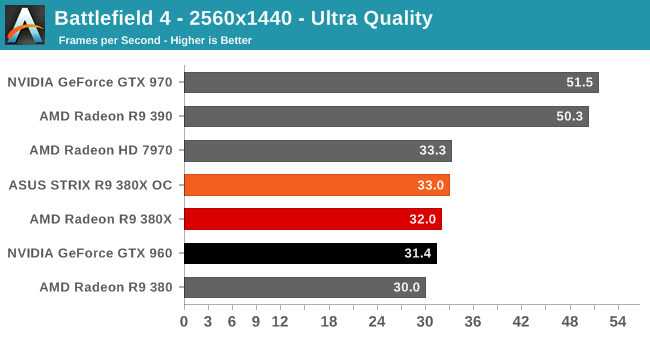
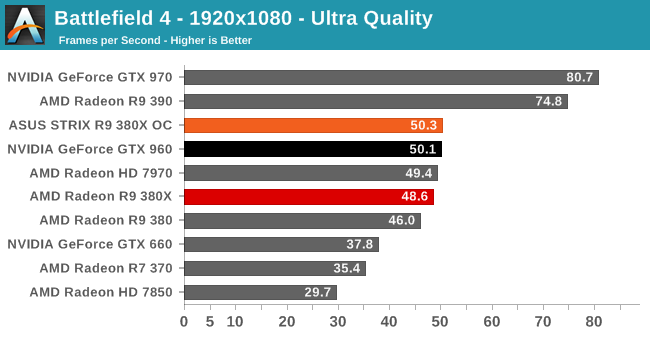
Though not doing poorly, Battlefield 4 has not been a game AMD’s products have excelled at lately. Case in point, at 1080p even the referenced clocked R9 380X can’t unseat the GeForce GTX 960; it takes the ASUS factory overclock to do that. Overall while the 380X is on average 10% faster than the GTX 960, as we’ll see as we work through our games it will not take the top spot in every single game, so this will not be a clean sweep.
Meanwhile Battlefield 4 is a good example of why AMD wishes to focus on 1440p, despite the fact that Tonga is going to come up a bit short in overall performance. As we’ve seen time and time again, AMD’s performance hit with resolution increases is less than NVIDIA’s, so a loss for the R9 380X at 1080p is a win at 1440p. There are a few cases where the R9 380X is fast enough for 1440p, but by and large you’d have to take a quality hit to reach the necessary performance. So unfortunately for AMD this bulk of the focus on the R9 380X is going to be at 1080p.
As for comparisons with past cards, we’ve gone ahead and thrown in the Radeon HD 7850 and the GeForce GTX 660, 2GB cards that launched at $249 and $229 respectively in 2012. Part of AMD’s marketing focus for the R9 380X will be as an upgrade for early 28nm cards, where the R9 380X is a significant step up. Between the greater shader/ROP throughput, greater memory bandwidth, and doubled memory, the R9 380X is around 82% faster than the 7850, which traditionally is around the area where a lot of gamers look for an upgrade.
Finally, at the other end of the spectrum, it’s worth pointing out just how far ahead of the R9 380X the R9 390 and GTX 970 are. In the introduction we called them spoilers, and this is exactly why. They cost more, but the performance advantage of the next step up is quite significant.
Crysis 3
Still one of our most punishing benchmarks, Crysis 3 needs no introduction. With Crysis 3, Crytek has gone back to trying to kill computers and still holds the “most punishing shooter” title in our benchmark suite. Only in a handful of setups can we even run Crysis 3 at its highest (Very High) settings, and that’s still without AA. Crysis 1 was an excellent template for the kind of performance required to drive games for the next few years, and Crysis 3 looks to be much the same for 2015.
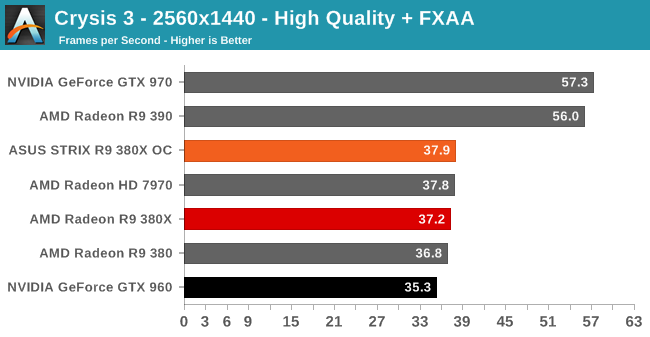
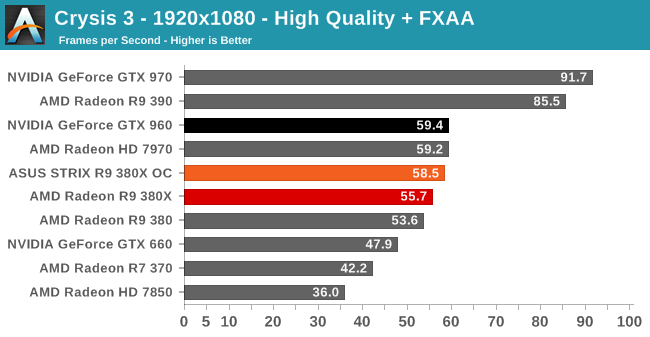
Not unlike Battlefield 4, Crysis 3 sees the R9 380X struggle to keep ahead of the GTX 960, and for that matter even the R9 380. In this case the additional shading and texturing resources just don’t do much for the card; it’s being bottlenecked elsewhere by other resources such as ROPs or geometry, as evidenced by the fact that the performance gain from overclock on the ASUS card is greater than the difference between the R9 380 and R9 380X. Unfortunately this also means that at 1080p even the ASUS card falls just short of the GTX 960.
Middle Earth: Shadow of Mordor
Our next benchmark is Monolith’s popular open-world action game, Middle Earth: Shadow of Mordor. One of our current-gen console multiplatform titles, Shadow of Mordor is plenty punishing on its own, and at Ultra settings it absolutely devours VRAM, showcasing the knock-on effect that current-gen consoles have on VRAM requirements.
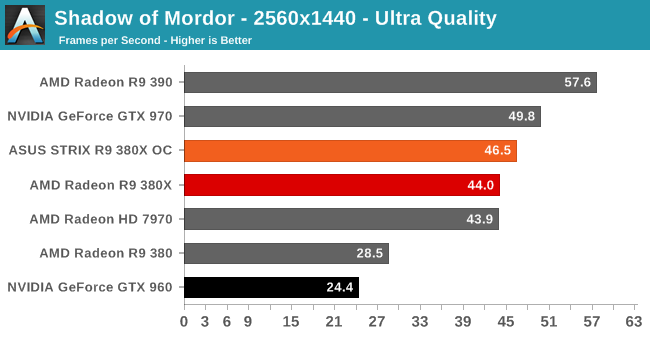
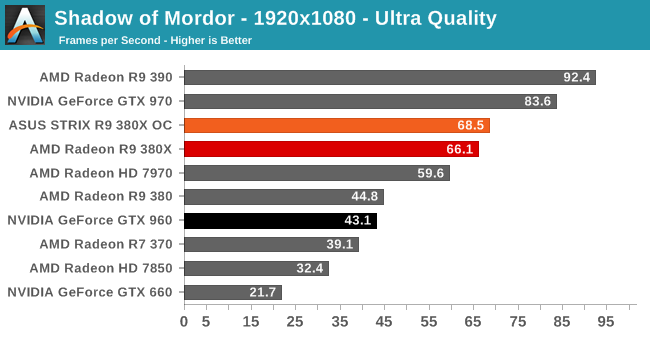
Shadow of Mordor is the first game in our benchmark suite that really hammers memory capacity, which in turn drives a very large wedge between the 4GB R9 380X and the 2GB R9 380 and GTX 960. There’s simply no comparison here; even at 1080p the R9 380X is 50% or more ahead. And situations like this are a big reason that I believe that anything other than a budget card should come with 4GB at this time. Even if one is not buying an R9 380X, they should at least be buying a 4GB R9 380 or GTX 960.
Meanwhile it’s interesting to note that this is the only game that shows a real advantage for the R9 380X over the 7970. It’s possible that we’re looking at the differences in 3GB of memory versus 4GB, but given the results at 1440p versus 1080p, I suspect there’s a bit more going on here. Either way it shows that there will be times where a full Tonga card is a distinct improvement over a full Tahiti card.
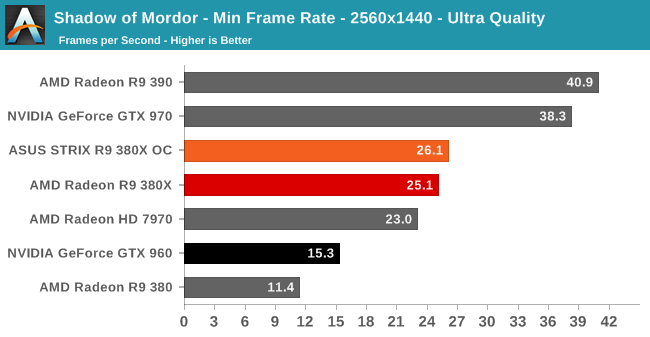
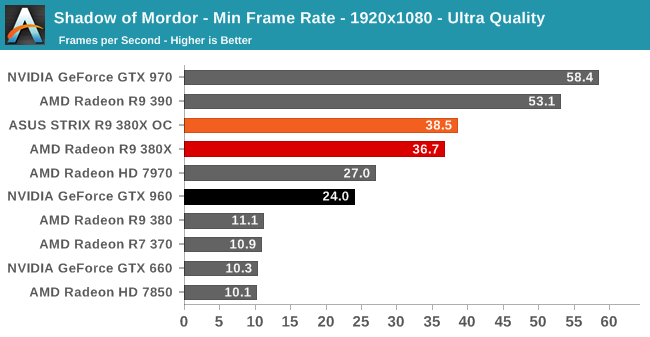
Our minimum framerates reiterate what we saw in our averages. Even at 1080p the smaller 2GB cards get hit hard.
Dragon Age: Inquisition
Our RPG of choice for 2015 is Dragon Age: Inquisition, the latest game in the Dragon Age series of ARPGs. Offering an expansive world that can easily challenge even the best of our video cards, Dragon Age also offers us an alternative take on EA/DICE’s Frostbite 3 engine, which powers this game along with Battlefield 4.
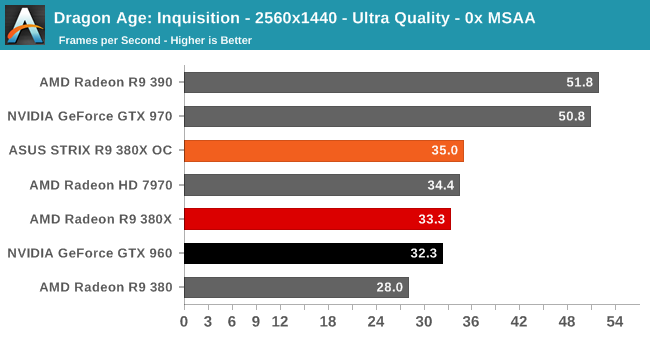
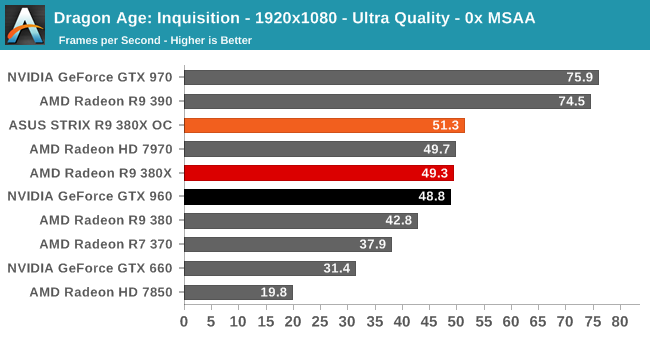
With Dragon Age we see the R9 380X take a consistent and significant lead over the R9 380. This, I suspect, is partially a case of memory pressure, but this is also a game that more significantly benefits from the additional shading/texturing resources of the fully enabled Tonga GPU. Ultimately it’s just enough to keep the R9 380X ahead of the GTX 960 at both 1080p and 1440p.
The Talos Principle
Croteam’s first person puzzle and exploration game The Talos Principle may not involve much action, but the game’s lush environments still put even fast video cards to good use. Coupled with the use of 4x MSAA at Ultra quality, and even a tranquil puzzle game like Talos can make a good case for more powerful video cards.
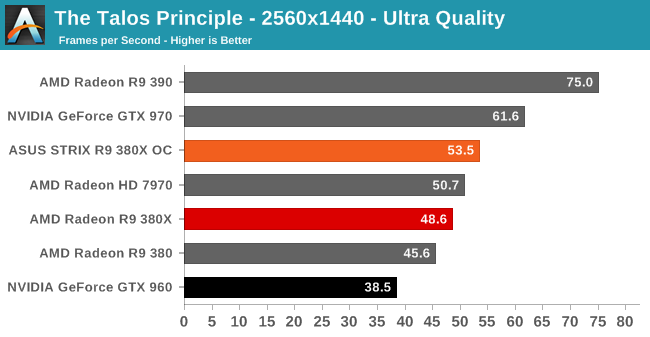
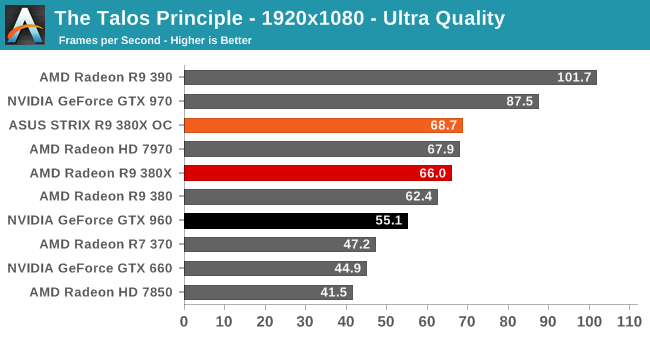
As of late AMD cards have been doing rather well on The Talos Principle, and the R9 380X is no exception. At 1080p AMD’s latest card is ahead by 20%, keeping the average framerate above 60fps. On the other hand the gains versus the R9 380 are more limited; the additional CUs only buy the 380X another 6% in performance.
Total War: Attila
The second strategy game in our benchmark suite, Total War: Attila is the latest game in the Total War franchise. Total War games have traditionally been a mix of CPU and GPU bottlenecks, so it takes a good system on both ends of the equation to do well here. In this case the game comes with a built-in benchmark that plays out over a large area with a fortress in the middle, making it a good GPU stress test.
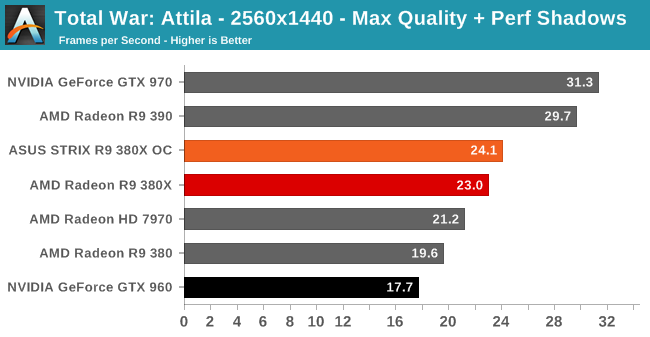
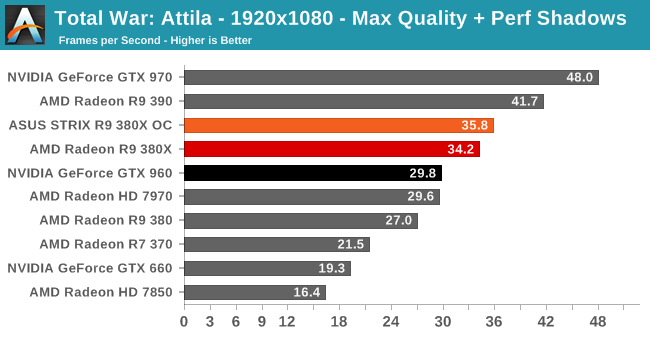
Total War; Attila is another game that puts some memory pressure on 2GB cards and drives a larger gap between the R9 380/GTX 960 and the R9 380X. As a result nothing less than the R9 380X is able to average 30fps or better at 1080p, with the R9 380X 15% ahead of the GTX 960 in the process.
GRID Autosport
For the racing game in our benchmark suite we have Codemasters’ GRID Autosport. Codemasters continues to set the bar for graphical fidelity in racing games, delivering realistic looking environments layered with additional graphical effects. Based on their in-house EGO engine, GRID Autosport includes a DirectCompute based advanced lighting system in its highest quality settings, which incurs a significant performance penalty on lower-end cards but does a good job of emulating more realistic lighting within the game world.
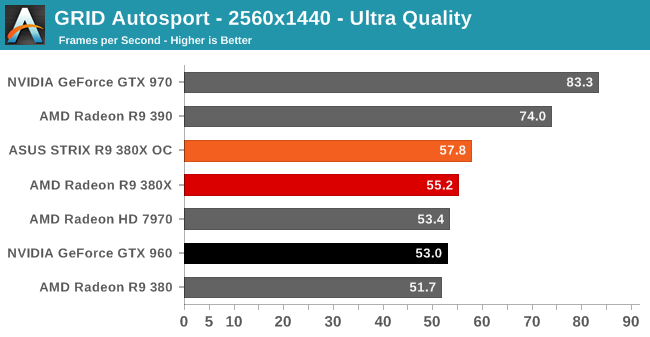
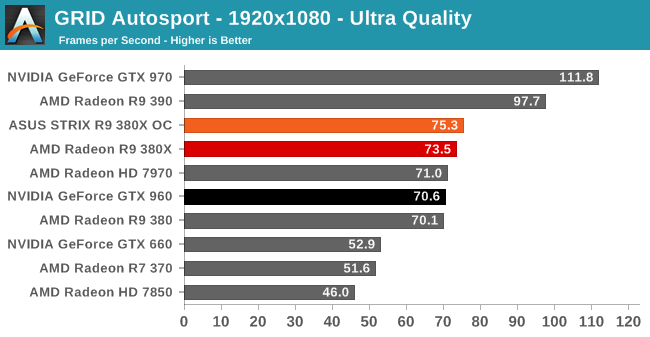
With GRID: Autosport we’re back to a close race between the R9 380X and the GTX 960. This is a game where the R9 380 and GTX 960 were virtually tied to begin with, so the additional CUs put the R9 380X over the edge. At the same time however the additional CUs only buy the card a 5% performance advantage over the R9 380, so for AMD it’s not as large of a lead over the GTX 960 as they’d like to see.
On a side note, when testing cards for this article we discovered that AMD has finally fixed their driver bottleneck on this game. So cards like the R9 390 can do better than 80fps and take better advantage of what the latest crop of 144Hz Freesync monitors can offer.
Grand Theft Auto V
The open world action game in our benchmark suite is also the last game in our suite: Grand Theft Auto V. The latest edition of Rockstar’s venerable series of open world games, Grand Theft Auto V was originally released to the last-gen consoles back in 2013. However thanks to a rather significant facelift for the current-gen consoles and PCs, along with the ability to greatly turn up rendering distances and add other features like MSAA and more realistic shadows, the end result is a game that is still among the most stressful of our benchmarks when all of its features are turned up.
On a quick note about settings, as Grand Theft Auto V doesn't have pre-defined settings tiers, I want to quickly note what settings we're using. For "Very High" quality we have all of the primary graphics settings turned up to their highest setting, with the exception of grass, which is at its own very high setting. Meanwhile 4x MSAA is enabled for direct views and reflections. This setting also involves turning on some of the advanced redering features - the game's long shadows, high resolution shadows, and high definition flight streaming - but not increasing the view distance any further.
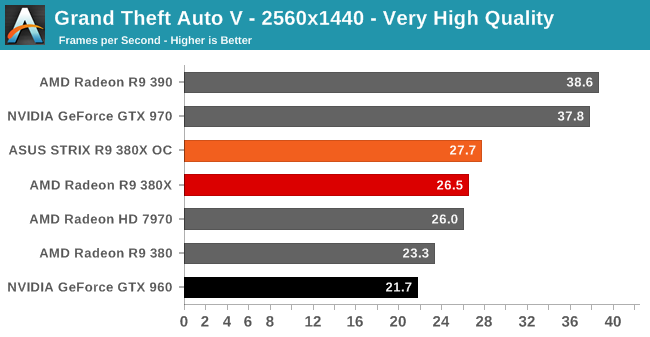
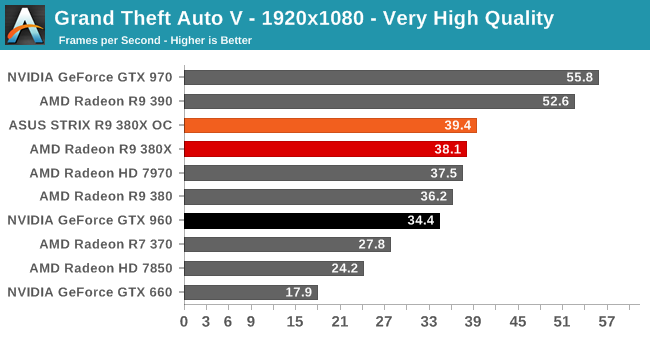
Grand Theft Auto V is another game that punishes 2GB cards to a degree, which plays into the R9 380X’s favor. At 1080p this helps to keep the card 11% ahead of the GTX 960 and 5% ahead of the R9 380. That said, GTA is the one game where perhaps even the R9 380X isn’t powerful enough for no-compromises 1080p gaming, and while 38fps is more than playable (this was a 30fps console game), the 60fps PC standard will require giving up MSAA to hit that mark.
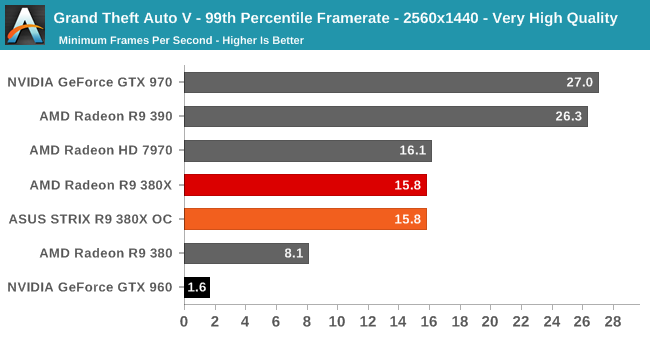
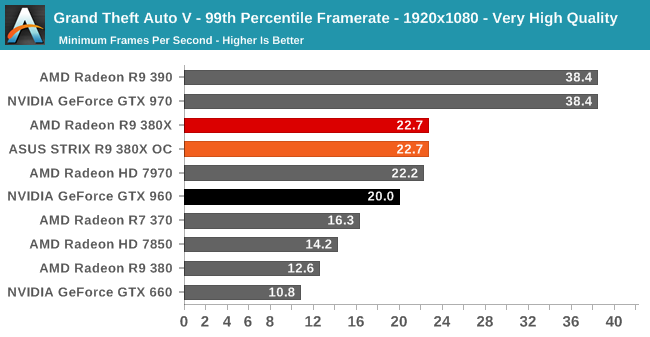
Meanwhile the 99th percentile framerates further drive home the point about 2GB cards being insufficient. However it also points out how even the R9 380X can’t stay above 30fps at all times, reiterating what we said above about possibly needing to drop MSAA to get the best 1080p performance on the R9 380X.
Synthetics
As always we’ll also take a quick look at synthetic performance. Since the R9 380X is just a fully enabled Tonga part, we shouldn’t see much of a change outside of the additional texturing resources.
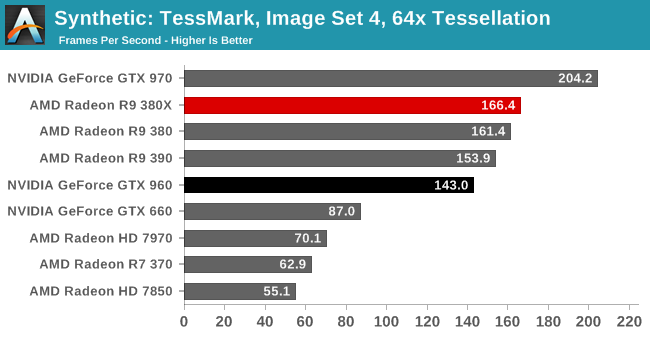
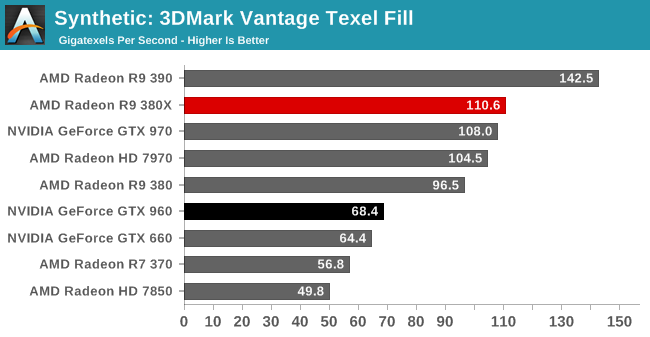
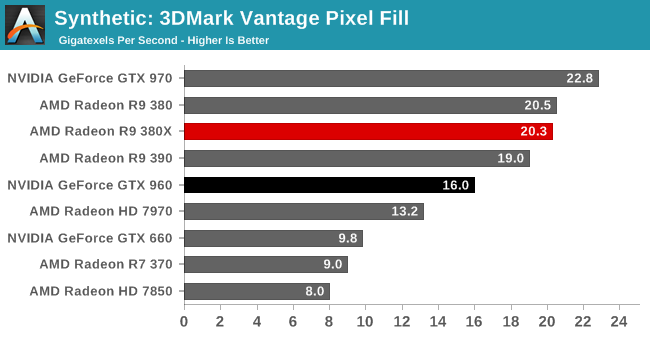
And indeed that’s exactly what we find. The R9 380X doesn’t show a significant change in tessellation or pixel throughput performance. However texel throughput is improved by 14%, exactly what we’d expect for an increase from 28 CUs to 32 CUs.
Power, Temperature, & Noise
As always, last but not least is our look at power, temperature, and noise. Next to price and performance of course, these are some of the most important aspects of a GPU, due in large part to the impact of noise. All things considered, a loud card is undesirable unless there’s a sufficiently good reason – or sufficiently good performance – to ignore the noise.
Unfortunately we don’t have any tools that can read the GPU voltage on the ASUS card, so we’ll jump right into average clockspeeds.
| Radeon R9 380X Average Clockspees | |||
| Game | ASUS R9 380X (OC) | ASUS R9 380X (Ref) | |
| Max Boost Clock | 1030MHz | 970MHz | |
| Battlefield 4 |
1030MHz
|
970MHz
|
|
| Crysis 3 |
1030MHz
|
970MHz
|
|
| Mordor |
1030MHz
|
970MHz
|
|
| Dragon Age |
1030MHz
|
970MHz
|
|
| Talos Principle |
1030MHz
|
970MHz
|
|
| Total War: Attila |
1030MHz
|
970MHz
|
|
| GRID Autosport |
1030MHz
|
970MHz
|
|
| Grand Theft Auto V |
1030MHz
|
970MHz
|
|
The ASUS R9 380X has no problem holding its full boost clockspeed in games, both at its stock speed of 1030MHz and when downclocked to 970MHz.
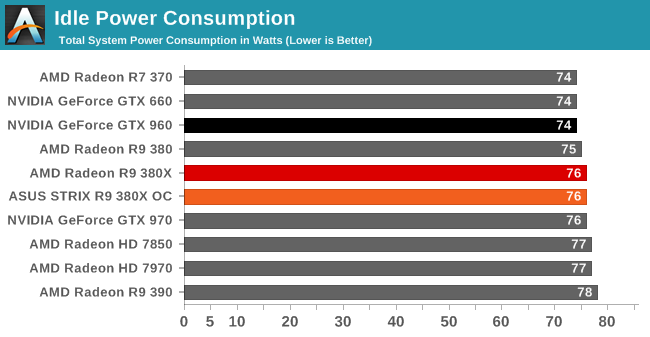
Starting with idle power consumption, the ASUS card comes in right where we’d expect it. 75-76W is typical for a Tonga card on our GPU testbed.
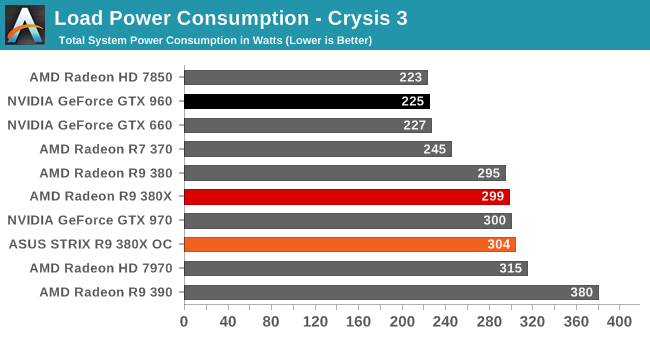
Moving on to power consumption under Crysis 3, like so many other aspects of R9 380X, its performance here is very close to the original R9 380. Power consumption is up slightly thanks to the additional CUs and the additional CPU load from the higher framerate, with the reference clocked R9 380X coming in at 299W, while ASUS’s factory overclock pushes that to 304W.
The problem for AMD is that this is smack-dab in GTX 970 territory. Meanwhile the GTX 960, though slightly slower, is drawing 74W less at the wall. R9 380 just wasn’t very competitive on power consumption compared to Maxwell, and R9 380X doesn’t do anything to change this. AMD’s power draw under games is essentially one class worse than NVIDIA’s – the R9 380X draws power like a GTX 970, but delivers performance only slightly ahead of a GTX 960.
The one bit of good news here for AMD is that while the power consumption of the R9 380X isn’t great, it’s still better balanced than the R9 390. With AMD opting to push the envelope there to maintain price/performance parity with the GTX 970, while the R9 380X is a fair bit slower than the R9 390, it saves a lot of power in the process. And for that matter the R9 380X shows a slight edge over the 7970, delivering similar gaming performance for around 16W less at the wall.
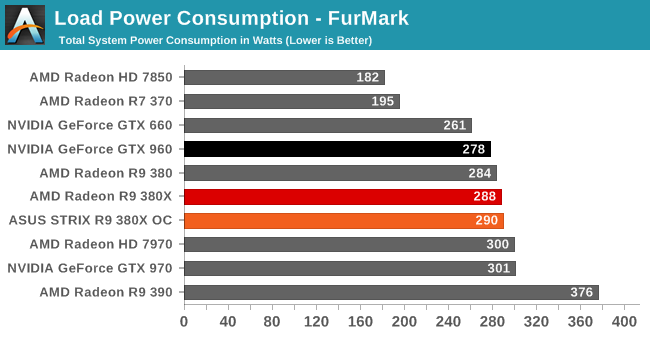
Moving over to FurMark our results get compressed by quite a bit (we’re using a GTX 960 with a fairly high power limit), but even then the R9 380X’s power consumption isn’t in AMD’s favor. At best we can say it’s between the GTX 960 and GTX 970, with the former offering performance not too far off for less power.
Otherwise as was the case with Crysis 3, the R9 380X holds a slight edge over the 7970 on power consumption. This despite the fact that the R9 380X uses AMD’s newer throttling technology, and consequently it gets closer to its true board limit than the 7970 ever did.
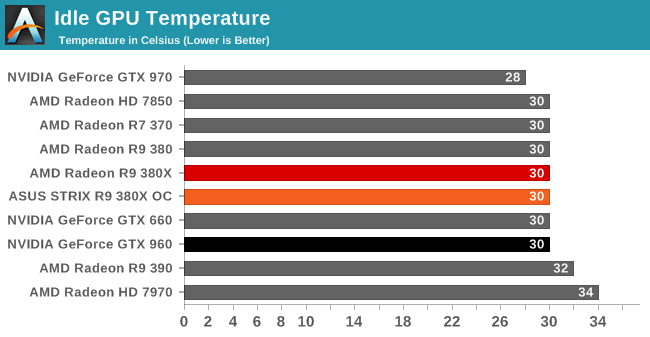
With idle temperatures ASUS’s 0db Fan technology doesn’t hamper the R9 380X at all. Even without any direct fan airflow the STRIX R9 380X holds at 30C.
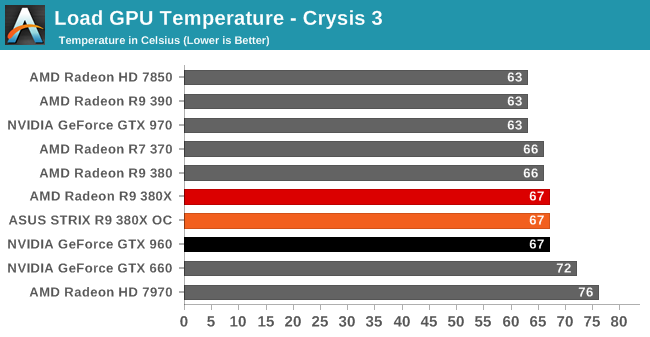
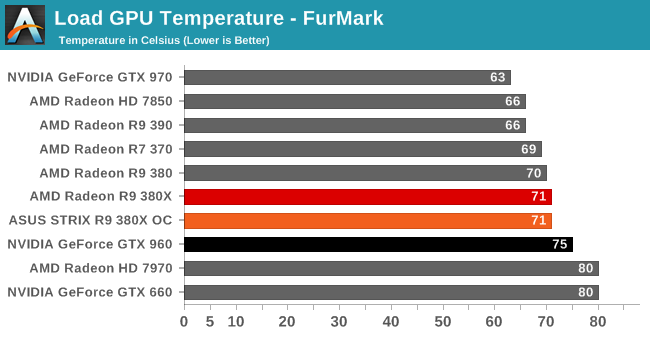
Load temperatures also look good. ASUS’s sweet spot seems to be around 70C – right where we like to see it for an open air cooled card – with the R9 380X reaching equilibrium at 67C for Crysis 3 and 71C for FurMark.
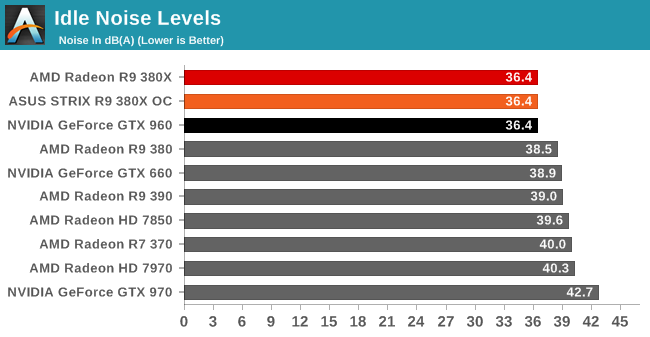
Finally with idle noise, the zero fan speed idle technology on the STRIX lineup means that the STRIX R9 380X gets top marks here. At 36.4dB the only noise coming from our system is closed loop liquid cooler for the CPU. The video card is completely silent.
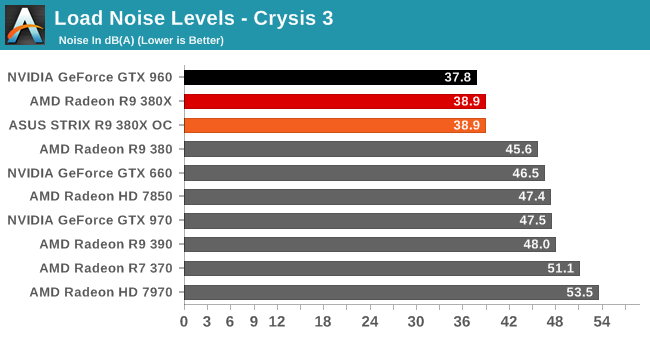
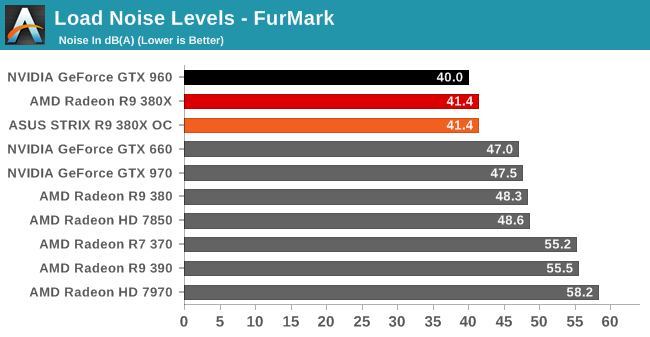
Shifting over to load noise levels then, the STRIX R9 380X continues to impress. With Crysis 3 the card tops out at 38.9dB – less then 3dB off of our noise floor – and that goes for both when the card is operating at AMD’s reference clocks and ASUS’s factory overclock. At this point the STRIX R9 380X is next-to-silent; it would be hard to do too much better without using an entirely passive cooling setup. So for ASUS to dissipate what we estimate to be 175W or so of heat while making this little noise is nothing short of impressive.
Meanwhile with FurMark the ASUS card needs to work a bit harder, but it still offers very good results. Even with the card maxed out we’re looking at just 41.4dB. The STRIX R9 380X isn’t silent, but it gets surprisingly close for such a powerful card.
Overclocking
Finally, no review of a video card would be complete without a look at overclocking performance.
With ASUS setting the STRIX R9 380X’s factory clockspeed to 1030MHz – 60MHz ahead of AMD’s reference clock of 970MHz – ASUS is already significantly eating into the headroom available on the card, and the 1050MHz OC mode further cuts into that. We don’t have any voltage control (we can’t even read the voltage) so the card can only be overclocked as far as the Tonga GPU can go on default voltage. Meanwhile ASUS hasn’t touched the memory clockspeed at all, which should mean there’s a bit more headroom there to play with.
| ASIS STRIX R9 380X Overclocking | ||||
| ASUS STRIX R9 380X OC (Stock) | ASUS STRIX R9 380X (OC) | |||
| Boost Clock | 1030MHz | 1100MHz | ||
| Memory Clock | 5.7Gbps | 6.4Gbps | ||
| Power Limit | 100% | 115% | ||
Ultimately we were able to push the STRIX R9 380X OC from 1030MHz to 1100MHz on the GPU, a 70MHz (7%) overclock. I fully expect that Tonga could do better with more voltage – and the ASUS cooler could keep up – but at the same time it would take a bad power efficiency situation and make it worse. Otherwise memory overclocking was a bit more fruitful, as we were able to push the card from 5.7Gbps to 6.4Gbps, a 700Mbps (12%) performance increase. Note that relative to the original 7970, the R9 380X has a narrower 256-bit memory bus, so if there are any situations where GCN 1.2’s color compression technology can’t make up the difference, a memory overclock may help to close the gap.
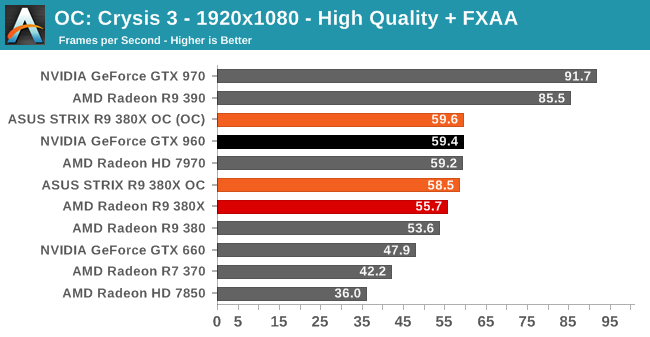
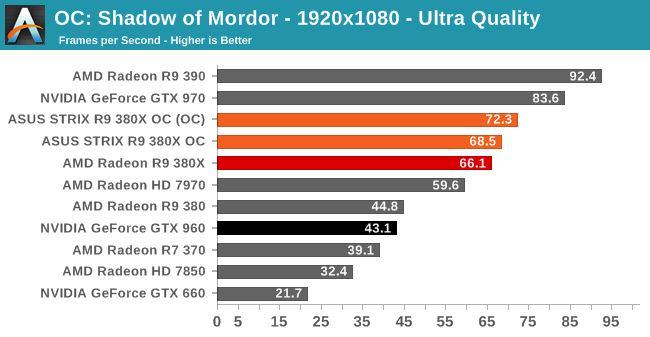
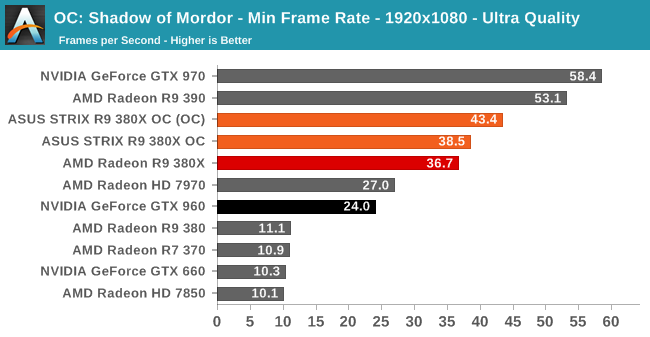
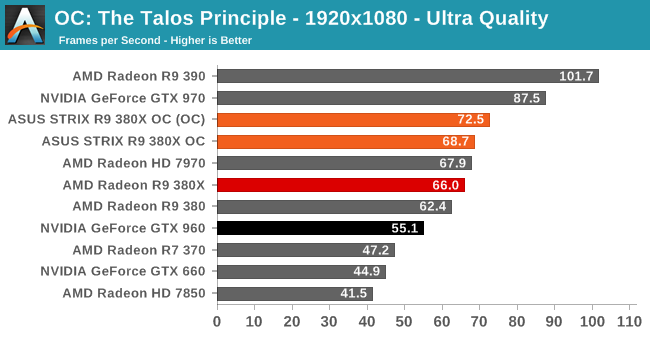
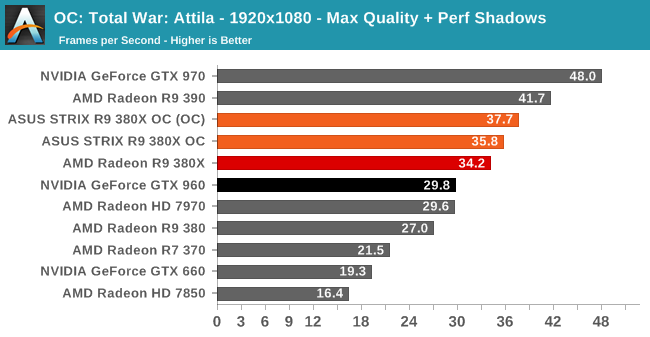
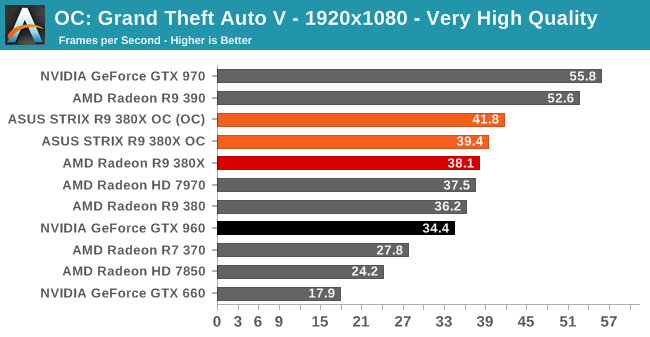
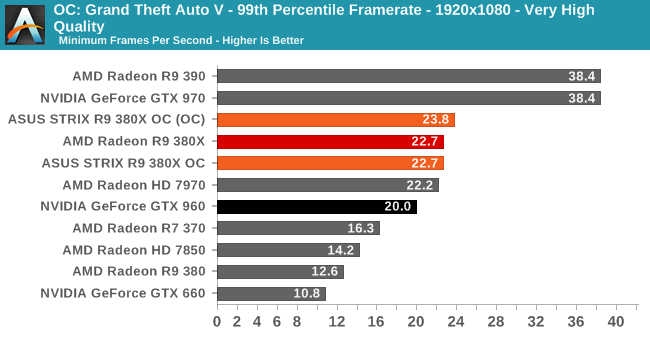
Overall overclocking is good for another 5% performance increase over the STRIX R9 380X's factory overclock. Though enough to be significant, as we guessed base upon the clockspeeds, ASUS has already tapped much of the overclocking headroom available on the card. For reference clocked cards on the other hand, assuming that they can overclock similarly well, this means they can look forward to a total of 10% or so from overclocking.
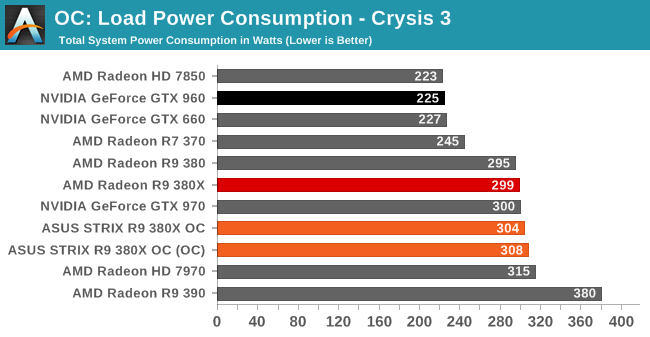
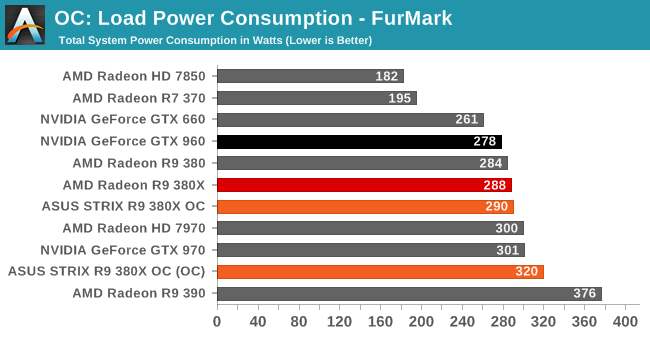
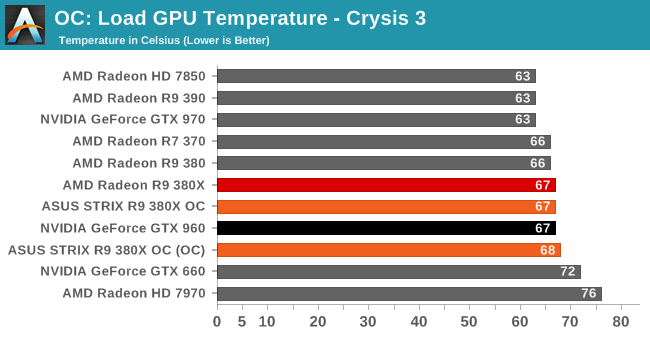
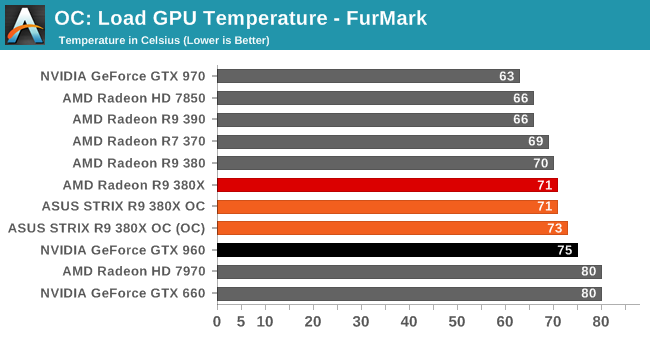
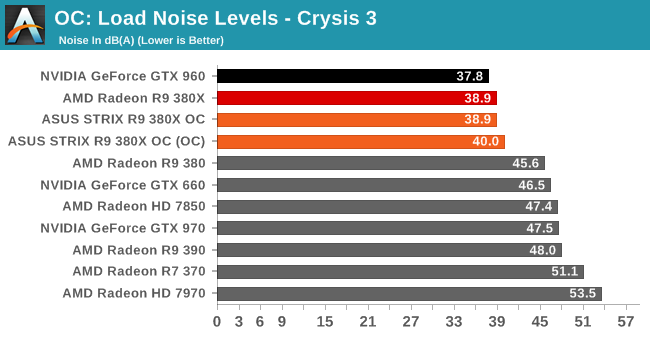
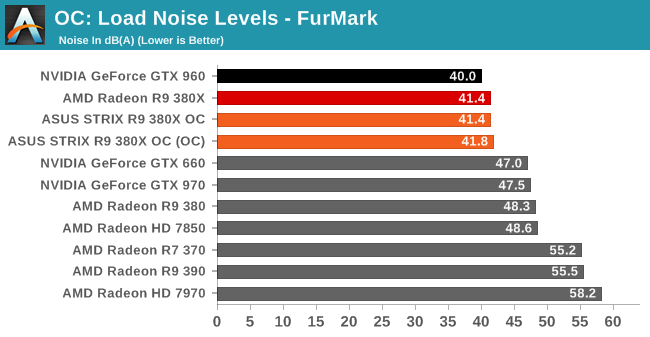
Since we can't overvolt, the power/temp/noise impact of overclocking is limited. Under gaming workloads the difference is a handful of watts and a nothing for temperature or noise. Otherwise FurMark, with the higher power target, pushes the STRIX card a bit harder, but everything still remains within reason.
Final Words
Bringing this review to a close, for the last 14 months now we’ve been pondering just what a fully enabled Tonga desktop SKU might look like, and with Radeon R9 380X we finally have our answer. With the final 4 CUs enabled – bringing us from 28 CUs to 32 CUs – Radeon R9 380X picks up where R9 380 left off and adds a further 10% in performance. This is a bit less than the 14% we’d expect to gain going from CU counts alone, but at the same time few games are purely CU limited. So in a mixed selection of games this is a pretty reasonable outcome.
This also means that R9 380X essentially picks up from where AMD’s past Tahiti cards like the 7970 and R9 280X left off. As the successor-of-sorts to AMD’s original GCN GPU, Tahiti, Tonga brings with it some welcome feature upgrades that otherwise left Tahiti dated. So within AMD’s lineup it’s now Tonga that’s anchoring the mid-range, between the Hawaii based 390 series and the Pitcairn based 370 series.
This makes R9 380X a reasonable step up from the R9 380, though on the whole it’s unremarkable. Priced at $229, the card is about $30 more expensive than the 4GB R9 380 (and the 4GB GTX 960), which means it’s not pushing the price/performance curve in any way, though in all fairness to AMD they never said it would. Instead what we’re looking at is a small but logical stepping stone between the R9 380 and the R9 390, where similar to factory overclocked cards if you spend a bit more money you get a bit more performance. The end result is that for AMD’s stack the R9 380X is their best 1080p gaming card, almost never having to compromise on quality in order to get playable framerates.
Meanwhile looking at the competition, by virtue of the GPU configurations AMD and NVIDIA went with for this generation, the R9 380X has no true competitor from NVIDIA. This doesn’t give AMD much freedom – the card is only 10% faster than the GTX 960, so they have to stay within reason on pricing – but it means that they’re the only game in town for a $200-$250 video card family. Otherwise the one tradeoff here (as has been the case with most of AMD’s cards this year) will be on power efficiency; R9 380X doesn’t improve on AMD’s efficiency at all, resulting in R9 380X drawing a lot more power for its 10% advantage over GTX 960. We will add however that a 10% gap means that the R9 380X’s performance isn’t outside the potential reach of factory overclocked GTX 960 cards, but that is very much on a case-by-case basis as opposed to today’s look at baseline performance for each video card series.
The challenge to the R9 380X then doesn’t come from below, but from above. The R9 390 and GTX 970 start at $289 – $60 more than the R9 380X – and each is a rather sizable 40%+ faster than the R9 380X. Consequently both are value spoilers, offering that 40% better performance for a 26% higher price; a significantly higher cost for even more significant performance. At the end of the day budgets exist for a reason and the R9 380X is a reasonable offering in the product range it was designed for, but if you can afford to spend more for GTX 970 or R9 390 then right now that’s the better buy (with NVIDIA’s current game bundle as an extra kicker in favor of this).
Last but not least however we have the matter of the specific R9 380X card in today’s review, ASUS’s STRIX R9 380X OC. With the STRIX lineup ASUS has focused on quality and workmanship, and their STRIX R9 380X OC continues this legacy. It’s a well-built card – one of the best to have come our way all year – and it sets a very high bar for ASUS’s competition. The one drawback with the card is the price, and this goes hand-in-hand with the value spoiler effect we just covered. At $259 the STRIX R9 380X OC halves the premium for an R9 390/GTX 970, yet those cards are still 30%+ faster. It’s very hard to charge a premium price for a premium card in the current market, and while the STRIX R9 380X is a fantastic R9 380X, it’s none the less in a very awkward spot right below some very powerful video cards.