The MacBook Pro Review (13 & 15-inch): 2011 Brings Sandy Bridge
by Anand Lal Shimpi, Brian Klug & Vivek Gowri on March 10, 2011 4:17 PM EST- Posted in
- Laptops
- Mac
- Apple
- Intel
- MacBook Pro
- Sandy Bridge
Performance
For our performance comparison I actually dusted off some of our 2008 8-core Mac Pro data just to show you exactly how close to a high end desktop the new quad-core MacBook Pro has come. Note that we only have comparative data for a few benchmarks so you may see the Mac Pro disappear from a few charts.
Keep in mind that the Mac Pro numbers are taken with a 3.5" hard drive (vs. the 2.5" HDD in the MBP). The big difference however is microprocessor architecture. In 2008 the Mac Pro was still running Core 2 based CPUs, while Sandy Bridge is two tocks away. What the new MBPs lack in TDP headroom and core count, they can make up for in clock speed. The result is that for the first time since I've been reviewing Apple hardware we have portable Macs that can truly hang with their desktop brethren (with some caveats of course). In order to truly bridge the mobile/desktop gap you definitely need an SSD; a 2.5" hard drive just isn't going to cut it. The Mac Pro still has a pure core count advantage. The reason I feel like the mobile/desktop gap has narrowed is because while I feel that there is a general performance benefit when going from 2 to 4 cores, it's far more difficult to find applications or usage models that take advantage of 8 or more cores.
The gap will grow once more as the iMac and Mac Pro get updated with Sandy Bridge hardware later this year, but I suspect that for even desktop users a 15-inch MacBook Pro paired with an external display may be near perfect. I believe this is a big reason for pushing Thunderbolt in this generation. While the standard may not really take off until next year, the new 15-inch MBP is definitely built for desktop replacement usage models and for that to work without sacrifice you need high speed external storage.
Adobe Photoshop CS4 Performance
The Retouch Artists Speed Test we use for our CPU testing under Windows also works under OS X. We're running the exact same benchmark here, basically performing a bunch of image manipulations and filters and timing the entire process.
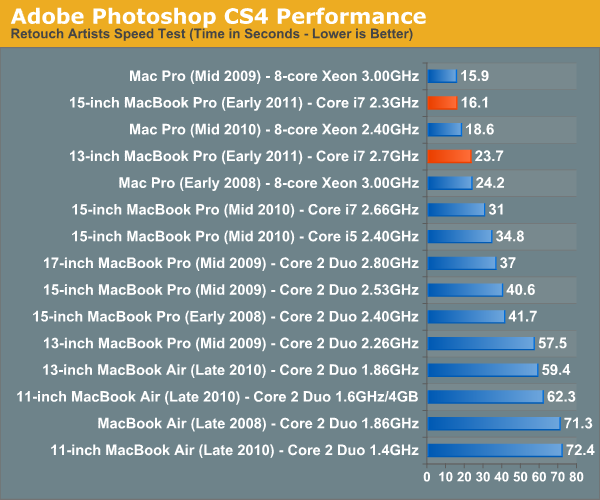
Photoshop performance is just amazing on the new systems. The high end 15-inch MacBook Pro is actually faster than last year's 8-core Mac Pro. Of course this is because Photoshop doesn't scale perfectly with core count but it just shows you just how powerful these new quad-core CPUs are.
Owners of last year's 13-inch MBP will notice that the new high end 13-inch can run through our CS4 test in roughly half the time. The performance improvement is of course exaggerated because Apple kept the 13 on Core 2 for longer than it should have, but what's important is that the new 13 is really fast.
If you do a lot of Photoshop work, the Sandy Bridge upgrade will be worth it.
Aperture 2 RAW Import
For my Aperture test I simply timed how long it took to import 203 12MP RAW images into the library.
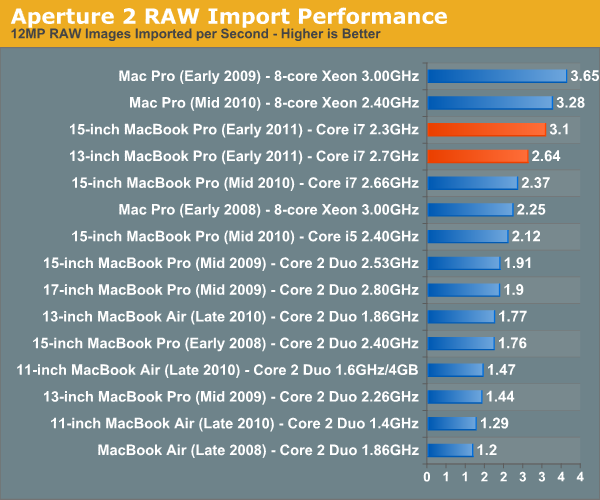
Aperture performance is similarly class leading. Here the 2010 Mac Pro actually outperforms the high end 15 by around 6% but the fact that we can even mention the two in the same sentence is huge.
The new 13 is still really quick, itself faster than a Mac Pro from as recently as 2008 in this test.
Cinebench R10 & 11.5
I’m a fan of the Cinebench tests because they lets me show off both single and multithreaded performance in the same workload. First, the single threaded performance:
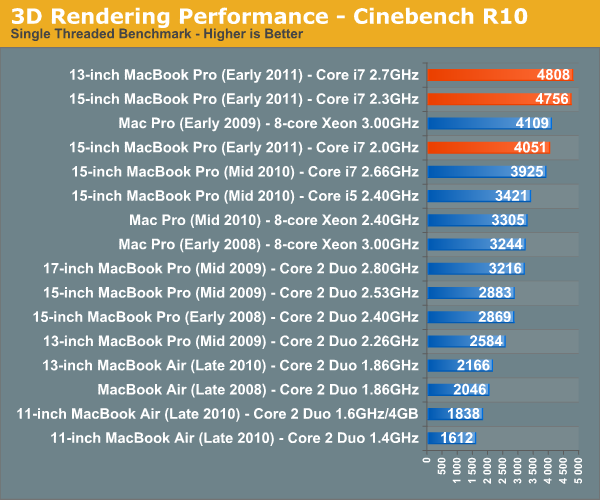
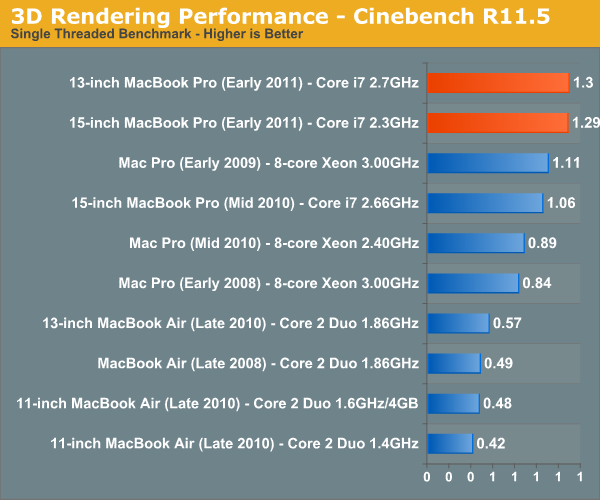
Single threaded performance is really where these systems shine and it's what makes them feel so fast in normal usage. Even the base 15-inch MacBook Pro has better single threaded performance than last year's high end model.
You'll notice that the 13-inch 2.7GHz MBP has a bit of an edge compared to the 15-inch 2.3GHz system here. Although both chips can technically turbo up to 3.4GHz with only one core active, Apple seems to limit the 13-inch dual-core less. As a result it will sometimes have higher single threaded performance than the 15. I noticed this in actual usage as well. The advantage is very subtle and really only visible if you do a side to side comparison however.
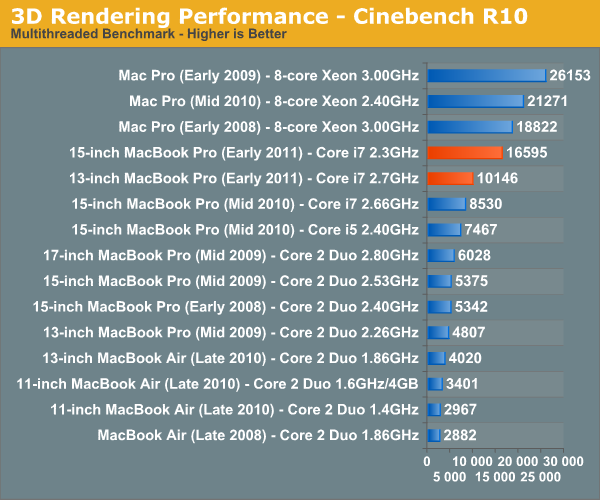
Multithreaded performance is obviously a huge boon on the 15-inch MacBook Pro. With four cores and eight threads the new 15-inch MBP behaves a lot more like a desktop than a notebook. Multithreaded performance is also one area where the high end Mac Pros do a lot better as they have twice the cores of even the 15-inch MBP.
Quicktime H.264 Video Encoding
Our final benchmark is more consumer focused. Here I'm taking an XviD and converting it to an iPhone-supported H.264 format.
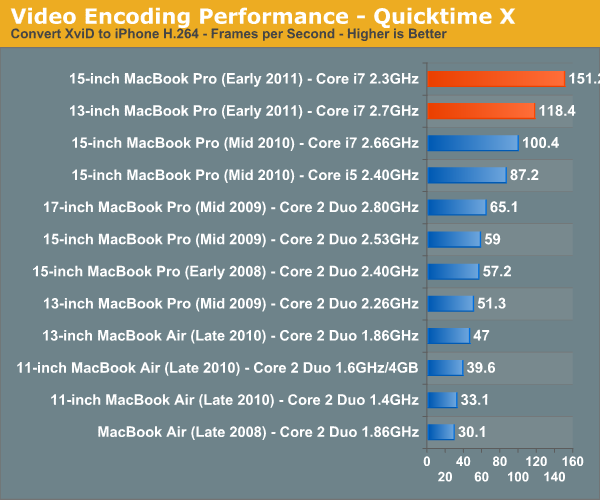
Despite missing Quick Sync support, the 2011 MacBook Pros do very well in our video transcoding tests. If Apple does get around to enabling Quick Sync you can expect the performance advantage to grow even more.










198 Comments
View All Comments
tipoo - Thursday, March 10, 2011 - link
Its a shame that their base 15 inch, a 2000 dollar laptop, has a 256MB card by default. Even for non-gamers, that's starting to become a bottleneck. Especailly as this "pro" machine will make it into the hands of creative professionals, doing video work, rendering, mudbox, etc.Interesting about the performance differences in the HD3000 and 320M under Windows vs OSX.
tipoo - Thursday, March 10, 2011 - link
p.s whats an SNB GPU? Is that a typo? SB, perhaps?Brian Klug - Thursday, March 10, 2011 - link
When we say that, we're just referring to the Sandy Bridge (SNB) GPU. Essentially it's shorthand for the Intel HD Graphics 3000.-Brian
IntelUser2000 - Thursday, March 10, 2011 - link
The official short form for Sandy Bridge is SNB, not SB. SB is South Bridge.dcollins - Thursday, March 10, 2011 - link
For some reason Sandy Bridge is alway abbreviated as SNB. It took me a while to figure out.KoolAidMan1 - Thursday, March 10, 2011 - link
The baseline 15" MBP is $1800, not $2000.In any case, it is an unusual update. Usually the performance delta between MBPs hasn't been so extreme. The last generation had a common GPU between all 15" models, the main difference being video RAM. Now they have completely different GPUs, one being REALLY fast and the other not much better than the one that was in the models from last year.
saleem.kh - Sunday, March 13, 2011 - link
Dear, please consider approximately 9.5% US Sales Tax on $1,799. Then total price reaches to $2,000 approxPeteH - Monday, March 14, 2011 - link
There is no such thing as US Sales Tax, only state and local sales taxes. State rates range from a low of 0% to a high of 8.25% (I don't happen to know the range of local sales taxes). Adding 9.5% to the price of a computer seems completely arbitrary.turtle44 - Thursday, June 2, 2011 - link
sales tax in NY,NY is 11% don't say what you don't know.sfdiesel - Monday, July 25, 2011 - link
Sales tax in Portland, OR is 0%. So, adding 9.5% to the price of a computer does seem completely arbitrary.Do say what you don't know.